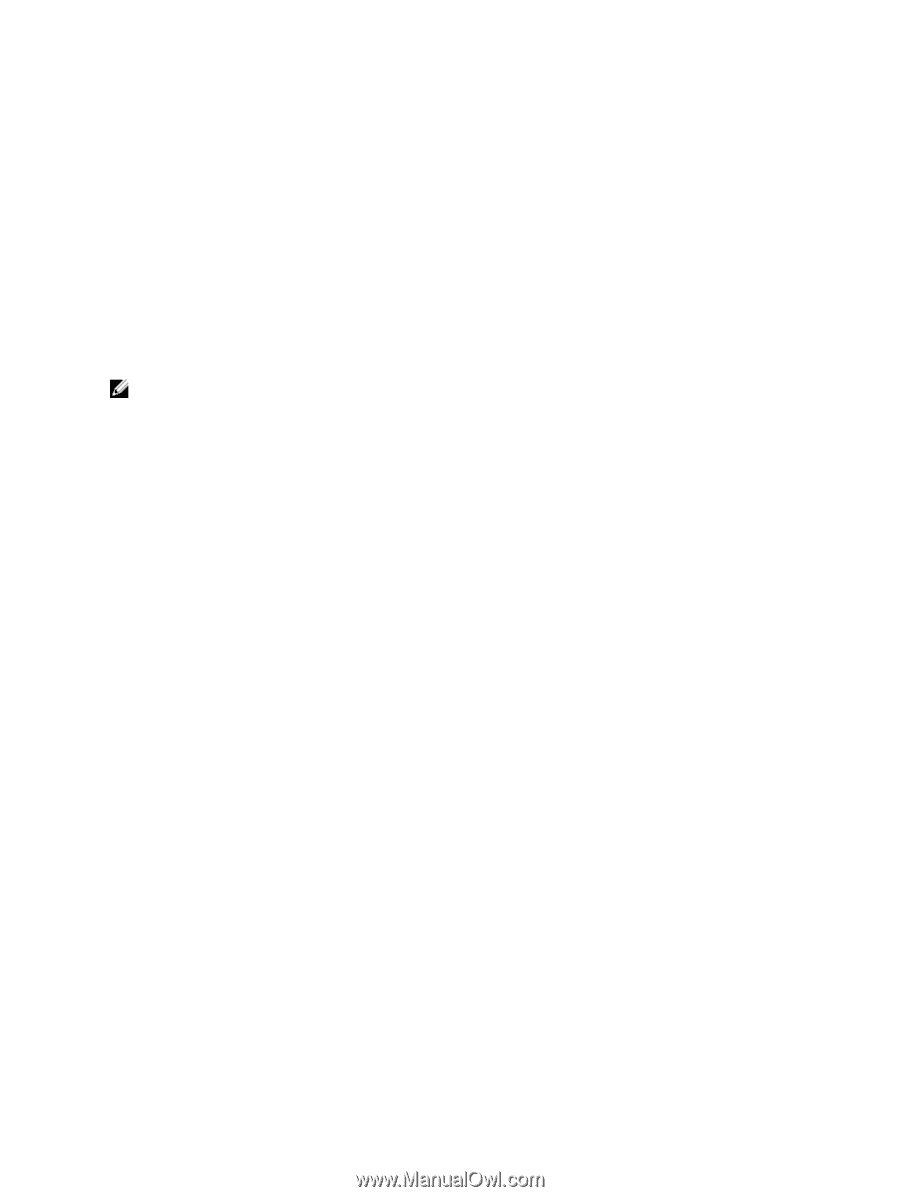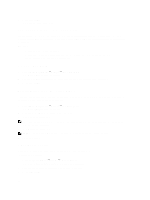Dell PowerVault NX3610 User Manual - Page 70
receives the Dell Fluid File System-generated SNMP traps
 |
View all Dell PowerVault NX3610 manuals
Add to My Manuals
Save this manual to your list of manuals |
Page 70 highlights
The SNMP Configuration page is displayed. By default, the Properties tab is selected. 2. In System contact, enter a name for the required contact person. 3. In System location, enter a description for the location of the system. 4. In Read community, enter the SNMP community for devices reading SNMP variables from Dell Fluid File System or use the default value. 5. In Trap recipient, enter the IP address or host name of the Network Management Server or of another host that receives the Dell Fluid File System-generated SNMP traps. 6. To add additional trap recipients, click Add. The trap recipient is added to the list. 7. Enter the IP address or host name of the network management server. 8. To remove a trap recipient from the list, select the appropriate trap recipient and click Delete. The trap recipient is removed from the list. 9. Select the Filter tab and select the minimum trap severity that must be sent, for various categories of traps. NOTE: The default is to send all traps for all categories. 10. Click Save Changes. 70