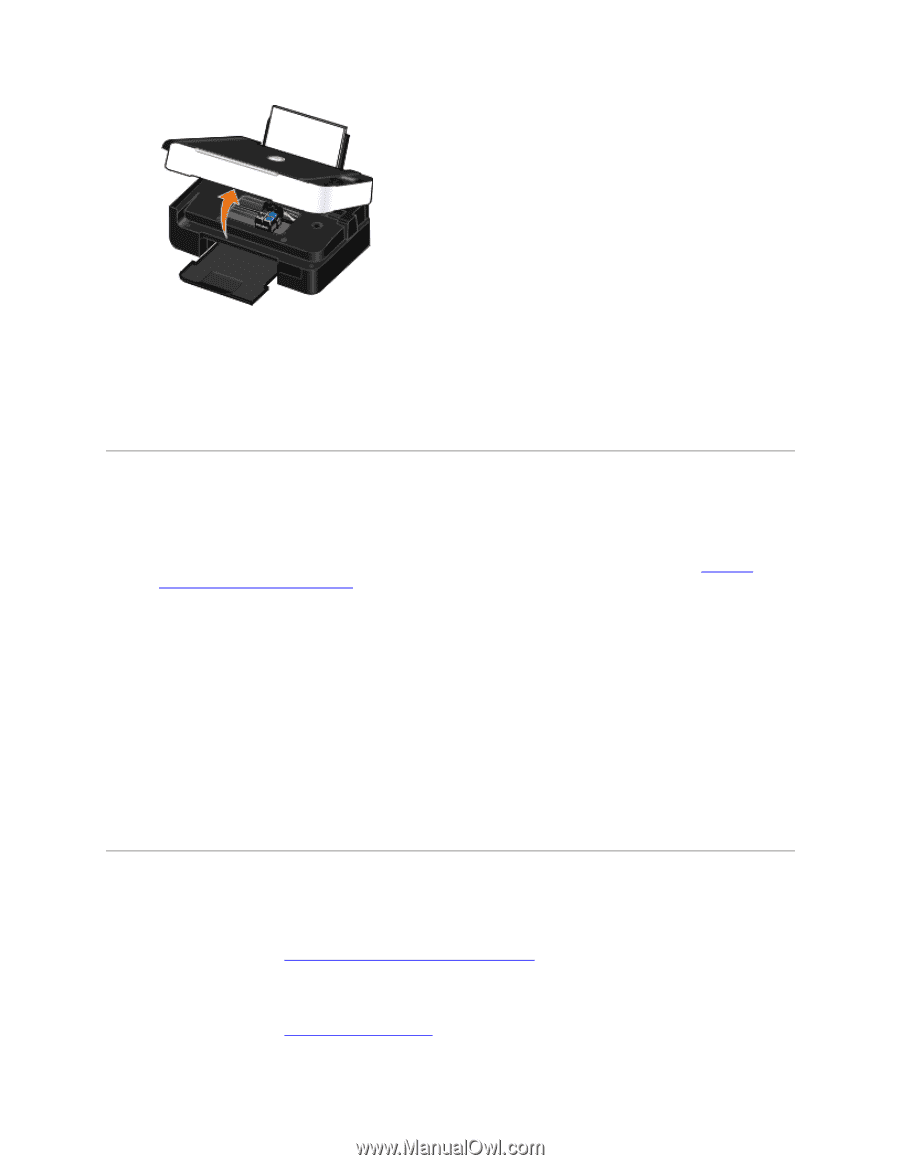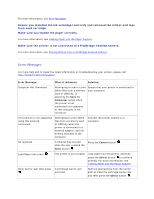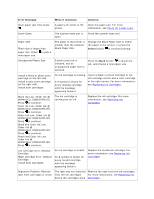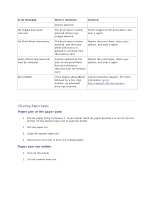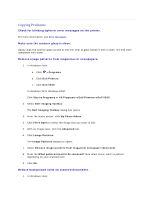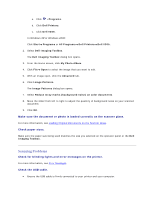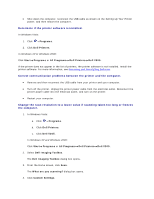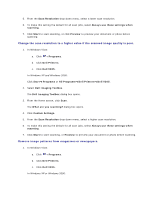Dell V305 User Guide - Page 103
Avoiding Jams and Misfeeds, Paper Problems
 |
UPC - 884116004004
View all Dell V305 manuals
Add to My Manuals
Save this manual to your list of manuals |
Page 103 highlights
3. Firmly grasp the paper, and gently pull it from the printer. 4. Close the scanner base unit. 5. Turn on the printer, and print the document again. Avoiding Jams and Misfeeds You can avoid most jams and misfeeds by following these guidelines: Use media that follows the printer's media guidelines. For more information, see Loading Paper into the Paper Support. Make sure that the media is properly loaded in the input tray. Do not overload the input tray. Do not remove media from the input tray while printing. Flex, fan, and straighten the paper before loading. Do not use creased, damp, or curled paper. Orient the media according to the instructions for the printer. Paper Problems Make sure you loaded the paper correctly. For more information, see Loading Paper into the Paper Support. Use only paper recommended for your printer. For more information, see Print Media Guidelines.