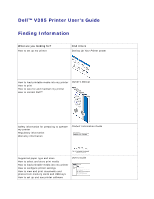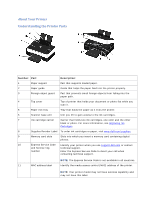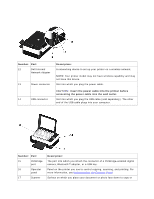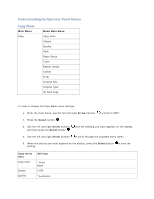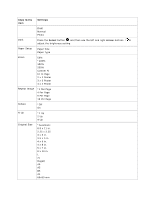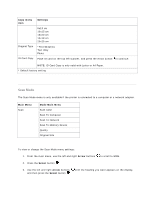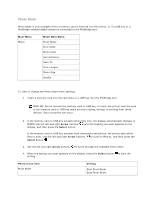Dell V305 User Guide - Page 6
Number Use the, Orange, Orange blinking - not communicating with computer
 |
UPC - 884116004004
View all Dell V305 manuals
Add to My Manuals
Save this manual to your list of manuals |
Page 6 highlights
Number Use the: 6 Cancel button 7 Start button 8 Error LED 9 Wi-Fi LED To: Cancel a scan, print, or copy job in progress. Exit a menu without saving changes to the menu settings. Initiate a copy or scan. Check if there is an error. Check if Wi-Fi is activated: Off indicates that the printer is not turned on. Orange indicates that the printer is ready for wireless connection, but not connected. Orange blinking indicates that the printer is configured but unable to communicate with the wireless network. Blue indicates that the printer is connected to a wireless network.
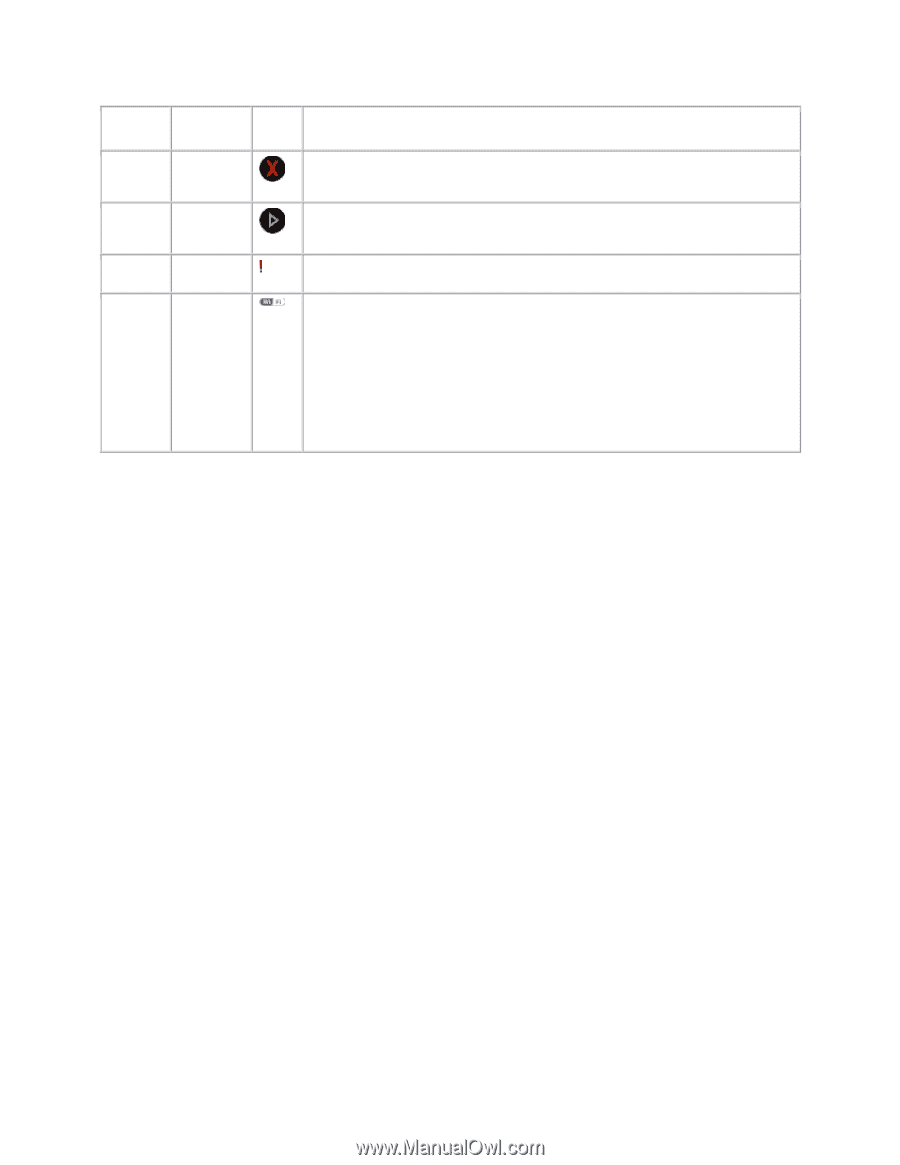
Number Use the:
To:
6
Cancel
button
Cancel a scan, print, or copy job in progress.
Exit a menu without saving changes to the menu settings.
7
Start
button
Initiate a copy or scan.
8
Error LED
Check if there is an error.
9
Wi-Fi LED
Check if Wi-Fi is activated:
Off
indicates that the printer is not turned on.
Orange
indicates that the printer is ready for wireless connection, but
not connected.
Orange blinking
indicates that the printer is configured but unable to
communicate with the wireless network.
Blue
indicates that the printer is connected to a wireless network.