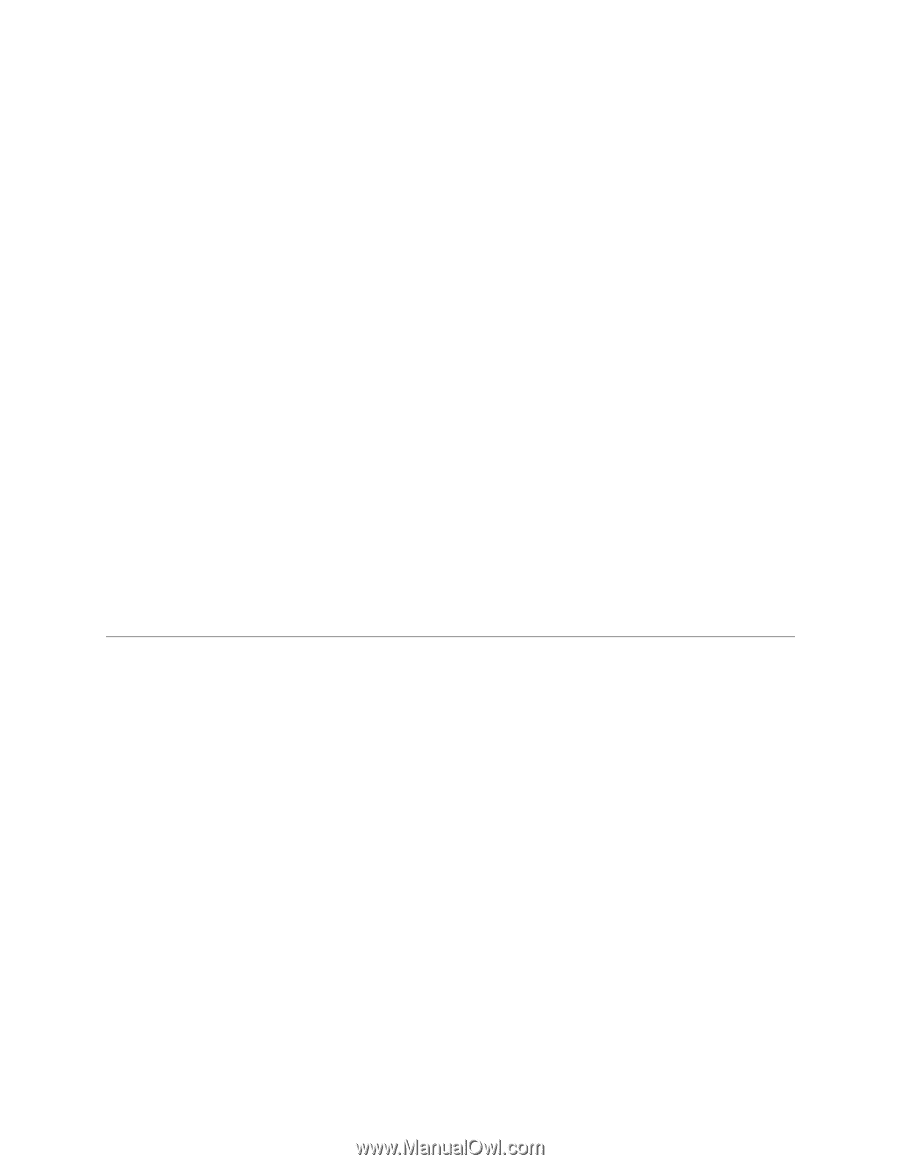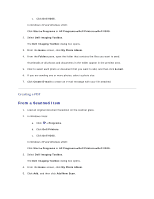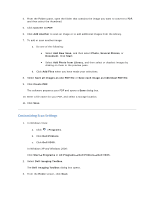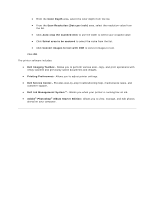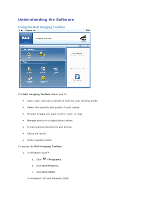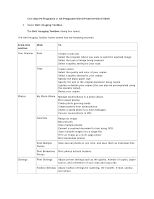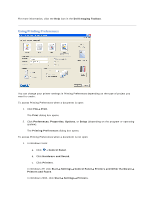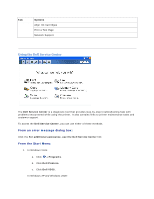Dell V305 User Guide - Page 65
Scan Resolution Dots per inch - printer ink
 |
UPC - 884116004004
View all Dell V305 manuals
Add to My Manuals
Save this manual to your list of manuals |
Page 65 highlights
From the Color Depth area, select the color depth from the list. From the Scan Resolution (Dots per inch) area, select the resolution value from the list. Click Auto-crop the scanned item to use the slider to select your cropped value. Click Select area to be scanned to select the value from the list. Click Convert images to text with OCR to convert images to text. Click OK. The printer software includes: Dell Imaging Toolbox- Allows you to perform various scan, copy, and print operations with newly scanned and previously saved documents and images. Printing Preferences- Allows you to adjust printer settings. Dell Service Center- Provides step-by-step troubleshooting help, maintenance tasks, and customer support. Dell Ink Management System™- Warns you when your printer is running low on ink. Adobe® Photoshop® Album Starter Edition- Allows you to view, manage, and edit photos stored on your computer.