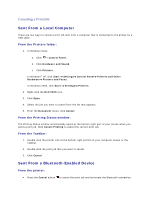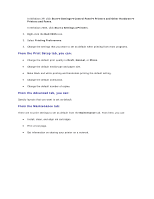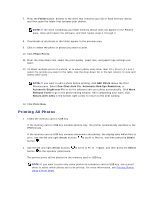Dell V305 User Guide - Page 42
From the Print Setup tab, you can, From the Advanced tab, you can, From the Maintenance tab - ink
 |
UPC - 884116004004
View all Dell V305 manuals
Add to My Manuals
Save this manual to your list of manuals |
Page 42 highlights
In Windows XP, click Start Settings Control Panel Printers and Other Hardware Printers and Faxes. In Windows 2000, click Start Settings Printers. 2. Right-click the Dell V305 icon. 3. Select Printing Preferences. 4. Change the settings that you want to set as default when printing from most programs. From the Print Setup tab, you can: Change the default print quality to Draft, Normal, or Photo. Change the default media type and paper size. Make black and white printing and borderless printing the default setting. Change the default orientation. Change the default number of copies. From the Advanced tab, you can: Specify layouts that you want to set as default. From the Maintenance tab: There are no print settings to set as default from the Maintenance tab. From here, you can: Install, clean, and align ink cartridges. Print a test page. Get information on sharing your printer on a network.