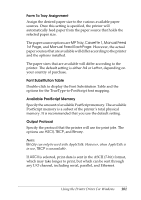Epson 6200L Reference Guide - Page 101
Form To Tray Assignment, Font Substitution Table, Available PostScript Memory, Output Protocol
 |
View all Epson 6200L manuals
Add to My Manuals
Save this manual to your list of manuals |
Page 101 highlights
Form To Tray Assignment Assign the desired paper size to the various available paper 3 sources. Once this setting is specified, the printer will automatically feed paper from the paper source that holds the selected paper size. 3 The paper source options are MP Tray, Cassette 1, Manual Feed 3 1st Page, and Manual Feed EachPage. However, the actual paper sources that are available will differ according to the printer and the options installed. The paper sizes that are available will differ according to the 3 printer. The default setting is either A4 or Letter, depending on your country of purchase. 3 Font Substitution Table Double-click to display the Font Substitution Table and the options for the TrueType-to-PostScript font mapping. 3 3 Available PostScript Memory Specify the amount of available PostScript memory. The available PostScript memory is a subset of the printer's total physical memory. It is recommended that you use the default setting. 3 Output Protocol Specify the protocol that the printer will use for print jobs. The options are ASCII, TBCP, and Binary. 3 3 Note: Binary can only be used with AppleTalk. However, when AppleTalk is in use, TBCP is unavailable. 3 If ASCII is selected, print data is sent in the ASCII (7-bit) format, which may take longer to print, but which can be sent through any I/O channel, including serial, parallel, and Ethernet. 3 Using the Printer Driver For Windows 101