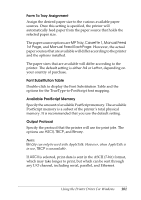Epson 6200L Reference Guide - Page 97
Paper Size, Orientation, Paper Source, Media, Copy Count, Normal, Thick, Extra Thick, Transparency
 |
View all Epson 6200L manuals
Add to My Manuals
Save this manual to your list of manuals |
Page 97 highlights
Paper/Output Paper Size 3 If you specified the Paper Size setting on the Page Setup sheet, that setting is reflected here. To change this setting, select the 3 desired paper size from the options displayed at the bottom of the dialog box. For more information on this setting, see "Paper Size" on page 95. Orientation 3 If you specified the Orientation setting on the Page Setup sheet, 3 that setting is reflected here. To change this setting, select the desired orientation from the options displayed at the bottom of the dialog box. For more information on this setting, see "Orientation" on page 96. 3 Paper Source 3 If you specified the Paper Source setting on the Page Setup sheet, that setting is reflected here. To change this setting, select the desired paper source from the options displayed at the bottom of the dialog box. For more information on this setting, see "Paper Source" on page 95. 3 Media 3 Select the desired paper type to print on. The options are Normal, Thick, Extra Thick, and Transparency. Make sure to select the correct paper type to avoid smearing or wasting ink. Copy Count 3 If you specified the Copy Count setting on the Page Setup sheet, 3 that setting is reflected here. To change this setting, enter the desired number of pages to print into the text box at the bottom of the dialog box. For more information on this setting, see "Copy Count" on page 95. 3 3 Using the Printer Driver For Windows 97