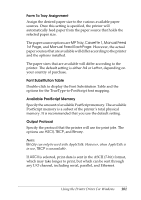Epson 6200L Reference Guide - Page 96
Undo Changed Option/s, About Adobe PostScript Printer Driver, Collate Copies, Orientation
 |
View all Epson 6200L manuals
Add to My Manuals
Save this manual to your list of manuals |
Page 96 highlights
Collate Copies 3 This check box appears only if more than one copy is specified for Copy Count. Select this check box to print multiple copies of the document in page order. If this check box is not selected, each page is printed out the specified number of times before the 3 following page is printed. Note: If you select the Collate option in the printer driver, do not set the 3 Collate option in the application itself. Orientation 3 Specify how the document is to be positioned on the page. The options are Portrait (vertical), Landscape (horizontal), and Rotated (rotated 90° counterclockwise). 3 Color Appearance 3 Specify whether to print the document in grayscale or color. The options are Monochrome and Color. 3 Advanced tab settings EPSON EPL-6200 PS3 Document Settings 3 Undo Changed Option/s Click this button to undo all the changes that have been made to 3 the settings. The settings return to their default values. This button is enabled only if one or more of the default values have been changed. About Adobe PostScript Printer Driver 3 Click this button to view information on the currently installed PostScript printer driver. 3 3 Using the Printer Driver For Windows 96