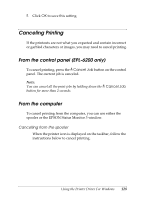Epson 6200L Reference Guide - Page 128
Canceling Printing, From the control panel EPL-6200 only, From the computer
 |
View all Epson 6200L manuals
Add to My Manuals
Save this manual to your list of manuals |
Page 128 highlights
5. Click OK to save this setting. 3 Canceling Printing 3 If the printouts are not what you expected and contain incorrect 3 or garbled characters or images, you may need to cancel printing. From the control panel (EPL-6200 only) 3 To cancel printing, press the q Cancel Job button on the control panel. The current job is canceled. 3 Note: 3 You can cancel all the print jobs by holding down the q Cancel Job button for more than 2 seconds. From the computer 3 To cancel printing from the computer, you can use either the spooler or the EPSON Status Monitor 3 window. 3 Cancelling from the spooler 3 When the printer icon is displayed on the taskbar, follow the instructions below to cancel printing. 3 3 3 Using the Printer Driver For Windows 128

Using the Printer Driver For Windows
128
3
3
3
3
3
3
3
3
3
3
3
3
5.
Click
OK
to save this setting.
Canceling Printing
If the printouts are not what you expected and contain incorrect
or garbled characters or images, you may need to cancel printing.
From the control panel (EPL-6200 only)
To cancel printing, press the
q
Cancel Job
button on the control
panel. The current job is canceled.
Note:
You can cancel all the print jobs by holding down the
q
Cancel Job
button for more than 2 seconds.
From the computer
To cancel printing from the computer, you can use either the
spooler or the EPSON Status Monitor 3 window.
Cancelling from the spooler
When the printer icon is displayed on the taskbar, follow the
instructions below to cancel printing.