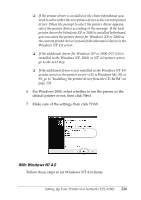Epson 6200L Reference Guide - Page 230
For Macintosh, box, make sure that SEND CTRL-D Before Each Job and SEND
 |
View all Epson 6200L manuals
Add to My Manuals
Save this manual to your list of manuals |
Page 230 highlights
Using AppleTalk Under Windows 2000 or Windows NT 4.0 5 5 Use the following settings if your machine is running Windows NT 4.0 or Windows 2000, and the printer is connected through an optional network card using the AppleTalk protocol: 5 ❏ Use SelecType to set the Emulation Mode-AUX item to PS3. Using the default Auto setting will cause an extra, unneeded page to be printed. 5 ❏ On the Device Settings sheet of the printer's Properties dialog box, make sure that SEND CTRL-D Before Each Job and SEND CTRL-D After Each Job are set to No. 5 ❏ TBCP (Tagged binary communications protocol) cannot be used as the Output Protocol setting. 5 For Macintosh 5 Sharing the printer 5 5 This section describes how to share the printer on an AppleTalk network. 5 The computers on the network can share the printer that is directly connected to one of them. The computer that is directly connected to the printer is the printer server, and the other computers are the clients which need permission to share the printer with the printer server. The clients share the printer via 5 the printer server. 5 Setting Up Your Printer on a Network (EPL-6200) 230