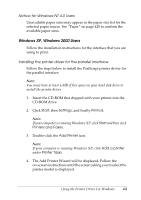Epson 6200L Reference Guide - Page 67
Using the Printer Driver, Have Disk, Finish, Paper Size - windows 10
 |
View all Epson 6200L manuals
Add to My Manuals
Save this manual to your list of manuals |
Page 67 highlights
6. Click Next to browse for and select the printer on the network. 7. Click OK when the following message appears: 3 3 "The server on which the XXX printer resides does not have the correct printer driver installed." 8. When the screen asking you to select the printer model is displayed, click Have Disk and specify the path to the 3 appropriate INF file necessary for installation. If your CD-ROM drive is D:, the path will be D:\AdobePS\english\win2k-xp\ps_setup (change the 3 drive letter as needed for your system). 3 9. Select the INF file for the version of the Windows operating system that you are running and continue with the rest of the installation according to the on-screen instructions. 10. When installation is done, click Finish. 3 Notice for Windows XP/2000 users 3 Unavailable paper sizes may appear in the Paper Size list in the 3 printer driver. See "Paper" on page 429 to confirm the available paper sizes. 3 Using the Printer Driver 3 The printer driver lets you choose from a wide variety of settings to get the best results from your printer. 3 3 Using the Printer Driver For Windows 67