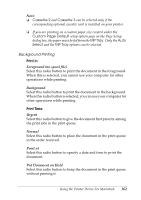Epson 6200L Reference Guide - Page 159
Unlimited Downloadable Fonts, Custom Default
 |
View all Epson 6200L manuals
Add to My Manuals
Save this manual to your list of manuals |
Page 159 highlights
Unlimited Downloadable Fonts 4 Select this check box when using a large number of downloadable fonts in a document. This setting may slow down printing. Custom Page Default 4 Units 4 Select the desired unit that you want to work in when customizing the page. The options are cm, inches, and pts. Paper size pop-up menu This pop-up menu automatically shows the paper size that is 4 selected on the Page Attributes setup page. You can change the 4 paper size by clicking on the menu and selecting the desired paper size to customize. 4 Paper Size Enter the desired Width, Height, and Offset values for the custom page. PPD Limits 4 Click the pop-up menu and select the various attributes to view the minimum and maximum values permitted by the selected PPD (PostScript Printer Description) file. 4 Margins 4 Specify the desired Top, Bottom, Left, and Right margin values. Custom Page Name 4 Enter a name for the custom page that you are creating. Remove 4 Click to delete the custom page selected in the paper size pop-up 4 menu. This button is grayed out when a non-custom paper size is selected. Using the Printer Driver For Macintosh 159