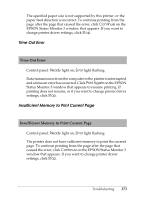Epson 6200L Reference Guide - Page 370
Wrong Developer Cartridge Installed, Installed Developer Cartridge is Not a Genuine EPSON, Product
 |
View all Epson 6200L manuals
Add to My Manuals
Save this manual to your list of manuals |
Page 370 highlights
Either the developer cartridge is not installed or is installed incorrectly. Check to see if the developer cartridge is properly installed and follow the instructions under "Developer Cartridge" on page 319 to install or reinstall it. Wrong Developer Cartridge Installed 11 11 Wrong Developer Cartridge Installed Control panel: Ready and Error lights on 11 11 Either the installed developer cartridge is defective, or it is not the right one for your printer model. Replace it with a new or correct developer cartridge by following the instructions under "Developer Cartridge" on page 319. 11 11 Installed Developer Cartridge is Not a Genuine EPSON Product 11 Installed Developer Cartridge is Not a Genuine EPSON Product Control panel: Ready light on, Error light flashing 11 11 The installed developer cartridge is not a genuine EPSON product. The use of such products may damage the printer and cause the print quality to decrease. Remove the currently installed cartridge and replace it with a genuine EPSON cartridge by following the instructions under "Developer Cartridge" on page 319. 11 11 To continue using the currently installed developer cartridge, press Continue on the EPSON Status Monitor 3 window that appears to clear the error. 11 Troubleshooting 370