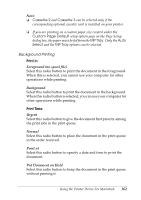Epson 6200L Reference Guide - Page 163
Before Document, After Document, Cover Color Matching, Layout
 |
View all Epson 6200L manuals
Add to My Manuals
Save this manual to your list of manuals |
Page 163 highlights
Cover Page Print Cover Page 4 None 4 Select this radio button if you do not want to print a cover page. Before Document 4 Select this radio button to print the cover page as the first page of the document. 4 After Document Select this radio button to print the cover page as the last page of the document. Cover Page Paper Source 4 Select the paper source for the printing of the cover page. The 4 options are Same as document, MP Tray, Cassette 1, Cassette 2, and Cassette 3. However, the actual paper sources that are available will differ according to the printer and the options installed. 4 Note: Cassette 2 and Cassette 3 can be selected only if the corresponding optional cassette unit is installed on your printer. 4 Color Matching Print Color 4 Specify whether the document is to be printed in color or 4 grayscale. The options are: Black and White and Color/Grayscale. When Black and White is selected, printing is compatible with the Apple LaserWriter 7.x. Layout 4 4 Pages per sheet Specify how many pages of your document to print on one sheet of paper. Using the Printer Driver For Macintosh 163