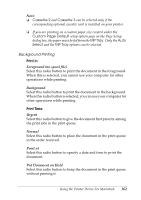Epson 6200L Reference Guide - Page 165
Print Setting, ASCII, Binary
 |
View all Epson 6200L manuals
Add to My Manuals
Save this manual to your list of manuals |
Page 165 highlights
PostScript Level 4 Select the PostScript compatibility level for the PostScript file that contains a description of your document. The options are Level 1, 2 and 3 Compatible, Level 2 Only, and Level 3 Only. Data Format 4 4 ASCII Select this radio button if you plan to later edit the document. The file will be saved as an ASCII or text file. Binary 4 Select this radio button to save the file as a binary file. Binary files are typically smaller in size than ASCII files. Font inclusion 4 Specify the type of fonts to include in the file. The options are None, All, All But Standard 13, and All But Fonts in PPD file. 4 Print Setting 4 4 4 4 Resolution 4 Select the resolution that you want to print in. The options are Fast and Quality. The Quality setting prints at a higher resolution, but the printing time will be longer. 4 Using the Printer Driver For Macintosh 165