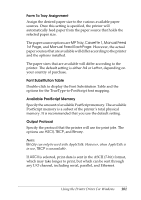Epson 6200L Reference Guide - Page 104
Windows XP, Windows 2000 users, Stored Job, Confidential Job, Password, User Name, Job Name, Preview
 |
View all Epson 6200L manuals
Add to My Manuals
Save this manual to your list of manuals |
Page 104 highlights
Stored Job 3 Select whether a job is stored or not. The options are On and Off. Confidential Job 3 Specify whether the job is a confidential job. The options are On and Off. 3 Password If the job is a confidential job, set a password for it. This setting is available only if On is selected for Confidential Job. User Name 3 Specify a user name for the reserve job. Job Name 3 Specify a job name for the reserve job. 3 Preview Select whether to use the Preview function or not. This setting is available only when Quick Print Job is specified. The options are On and Off. 3 Job Management On 3 Select whether to use the Job Management function. The options are On and Off. If the Job Management On check box is selected, information on the job is sent to the printer. Windows XP, Windows 2000 users 3 3 Printer settings specific to your printer are available through the Device Settings tab of the PostScript printer's Properties dialog box. In addition to the settings there, click the Printing Preferences button on the General sheet or the Printing 3 Defaults button on the Advanced sheet for more print settings. The basic print settings are grouped under the Layout and Paper/Quality tabs, while more advanced settings are available by clicking the Advanced button on either sheet. 3 Using the Printer Driver For Windows 104