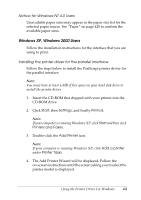Epson 6200L Reference Guide - Page 59
The Add New Hardware Wizard will launch automatically.
 |
View all Epson 6200L manuals
Add to My Manuals
Save this manual to your list of manuals |
Page 59 highlights
Installing the printer driver for the USB interface 3 Follow the steps below to install the PostScript printer driver for the USB interface: Note: 3 ❏ The USB interface is not available for printing under Windows 95. 3 ❏ If the Windows driver and the Adobe PS driver for an Epson printer with a USB connection have already been installed on your computer, follow the installation procedure explained in the previous section, "Driver installation for the parallel interface connection," but make sure to select USB as the port in step 7. If 3 you have not installed an Epson USB printer driver on your computer, follow the installation procedure below. 3 ❏ You must have at least 6 MB of free space on your hard disk drive to install the PostScript printer driver. 3 1. Without connecting the printer to your computer, turn on both the computer and the printer. 2. Once Windows has started, connect your computer to the 3 printer with a USB cable. 3 3. The Add New Hardware Wizard will launch automatically. Click Next to start the installation of the USB printer driver. 4. Select Search for best driver for your device 3 (Recommended), and then click Next. 3 5. Insert the CD-ROM that shipped with your printer into the CD-ROM drive. 6. Select only the Specify a location check box, and then 3 specify the following path on the CD-ROM. You can click Browse to select the path. If your CD-ROM drive is D:, the path will be D:\AdobePS\english\win9x\ps_setup (change the drive letter as needed for your system). 3 Using the Printer Driver For Windows 59