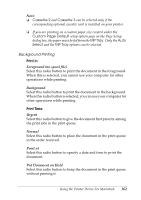Epson 6200L Reference Guide - Page 158
Flip Horizontal, Flip Vertical, Invert Image, Substitute Fonts, Smooth Text, Smooth Graphics
 |
View all Epson 6200L manuals
Add to My Manuals
Save this manual to your list of manuals |
Page 158 highlights
Edit Click this button to modify the contents of the selected 4 watermark. Only watermarks in the TEXT format can be modified. This button is available only when the TEXT radio button is selected. 4 PostScript Options Visual Effects 4 Flip Horizontal 4 Select this check box to flip the printed image horizontally on the page. Flip Vertical Select this check box to flip the printed image vertically on the 4 page. Invert Image 4 Select this check box to invert the image or text on the page so that black areas of the page become white and white areas become black. 4 Image and Text Substitute Fonts 4 Select this check box to allow the printer to use substitute fonts during printing. 4 Smooth Text 4 Select this check box to improve the appearance of bitmap fonts. Smooth Graphics Select this check box to improve the appearance of printed graphics by smoothing jagged edges. 4 Precision Bitmap Alignment 4 Select this check box to reduce the printed document to correct for distortions that sometimes occur in printed bitmap graphics. Using the Printer Driver For Macintosh 158