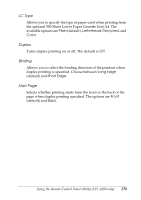Epson 6200L Reference Guide - Page 267
Copies, Form LaserJet4 only, ISO B5 International B5
 |
View all Epson 6200L manuals
Add to My Manuals
Save this manual to your list of manuals |
Page 267 highlights
If your desired page size is not listed below, you can define a new 7 size using the Custom setting. You should define a custom page size within the following dimensions: 76 to 216 mm × 127 to 356 mm. The Page Size options are as follows: 7 A4 (default) A5 7 B5 LT (Letter) HLT (Half letter) 7 LGL (Legal) GLT (Government letter) GLG (Government legal) 7 EXE (Executive) F4 MON (Monarch) C10 (Commercial 10) 7 DL C5 C6 7 ISO B5 (International B5) CTM (Custom) 7 Copies Allows you to set the number of copies to be printed. You can 7 enter any number from 1 to 999. If possible, you should specify the number of copies from your application program. This setting affects the setting under other emulation modes as well. 7 Form (LaserJet4 only) Lets you specify the number of horizontal lines on a page. You 7 can enter any number from 5 to 128. This setting is available only in the LaserJet4 mode. 7 Using the Remote Control Panel Utility (EPL-6200 only) 267