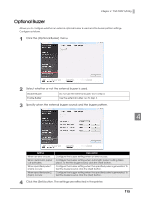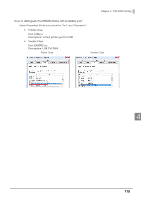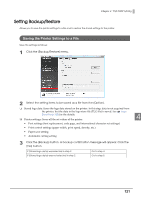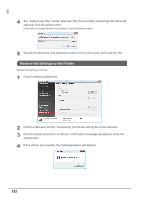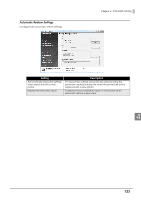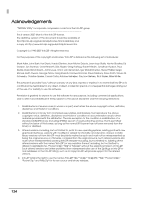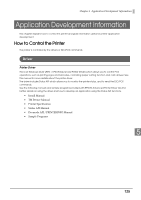Epson C31CA85090 Software User Guide - Page 120
IP Address, Ethernet
 |
View all Epson C31CA85090 manuals
Add to My Manuals
Save this manual to your list of manuals |
Page 120 highlights
Ethernet Changes the printer's IP address. ❏ IP Address: Type a new IP address to be set to the printer. Changing the printer IP address causes a communication error between the printer and the computer. After the setting, change the setting of the printer driver and UPOS to the same as that you made on the printer. 120
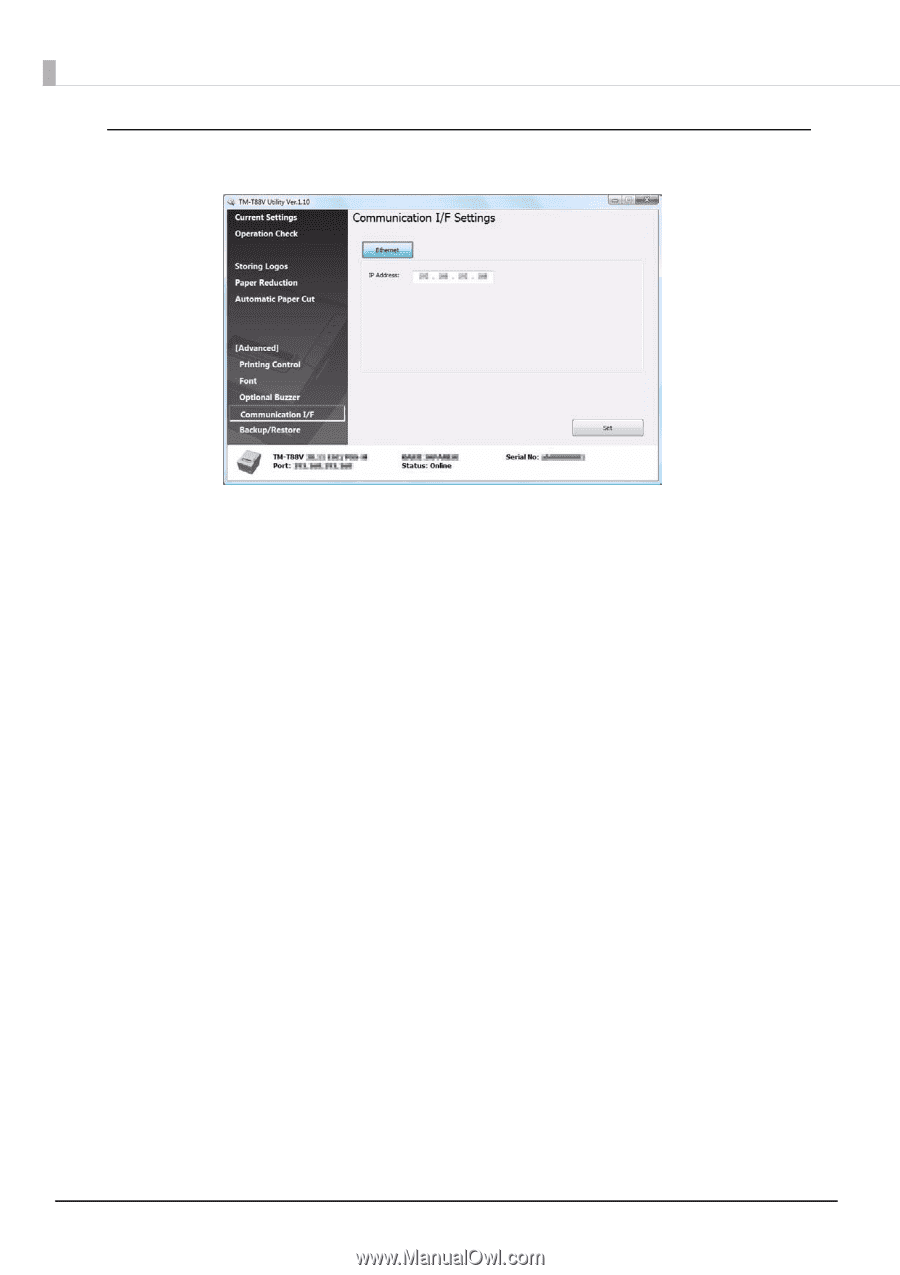
120
Ethernet
Changes the printer's IP address.
❏
IP Address:
Type a new IP address to be set to the printer.
Changing the printer IP address causes a communication error between the printer and the
computer. After the setting, change the setting of the printer driver and UPOS to the same as
that you made on the printer.