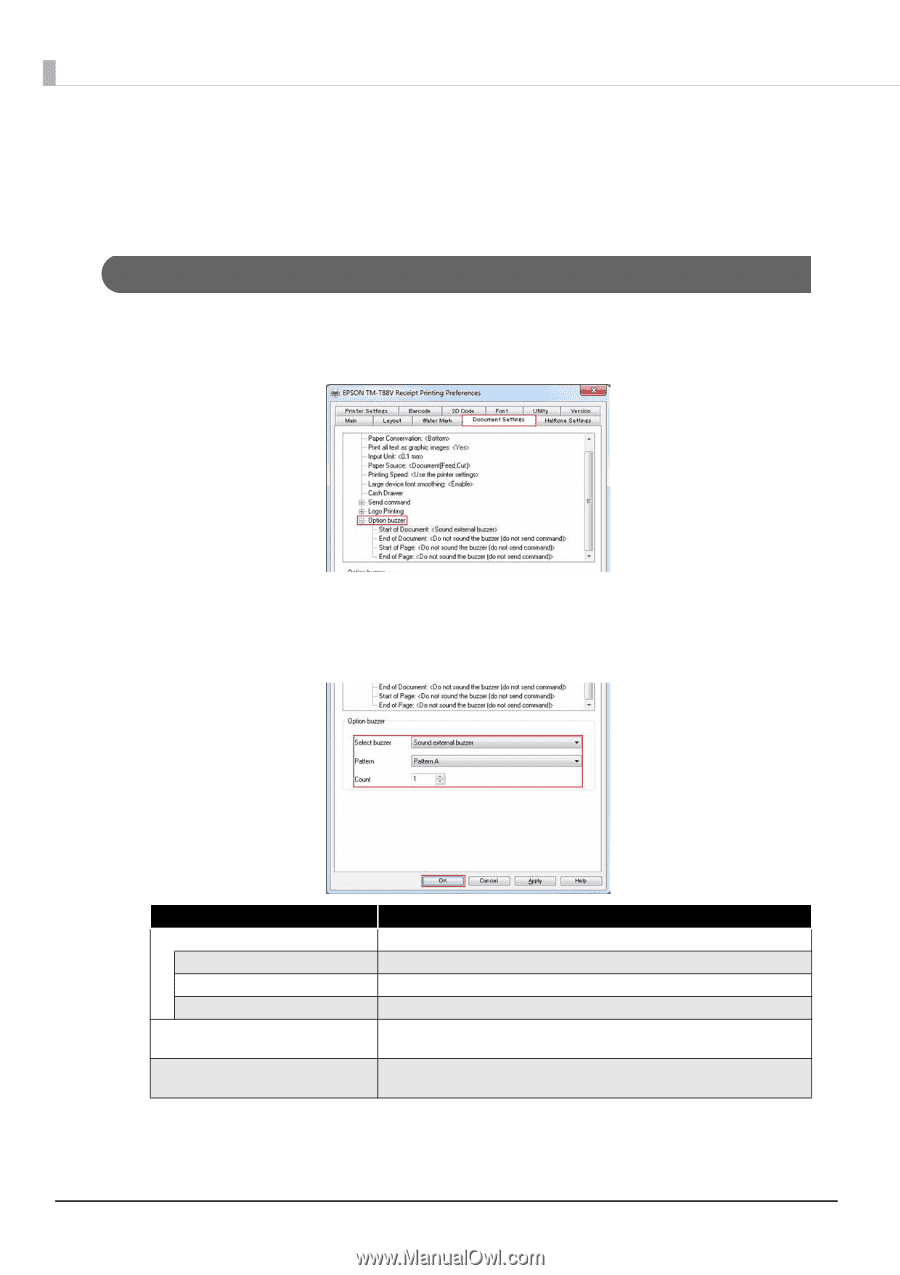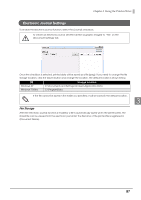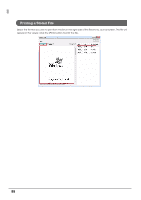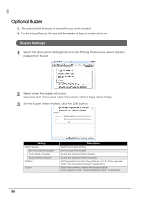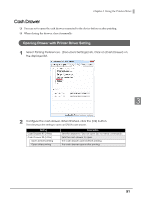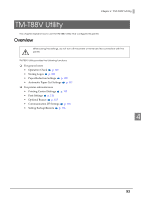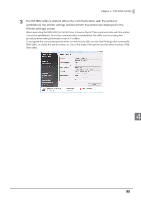Epson C31CA85090 Software User Guide - Page 90
Optional Buzzer, Buzzer Settings
 |
View all Epson C31CA85090 manuals
Add to My Manuals
Save this manual to your list of manuals |
Page 90 highlights
Optional Buzzer ❏ The optional built‐in buzzer or external buzzer can be sounded. ❏ For the external buzzer, the tone and the number of times it sounds can be set. Buzzer Settings 1 Select the [Document Settings] tab from the Printing Preferences. Select [Option buzzer] from the list. 2 Select when the buzzer will sound. Select from [Start of Document] / [End of Document] / [Start of Page] / [End of Page]. 3 Set the buzzer. When finished, click the [OK] button. Setting Select buzzer Do not sound the buzzer Sound built-in buzzer Sound external buzzer Pattern Count Description Select the buzzer setting. Do not sound the buzzer. Sound the optional built-in buzzer. Sound the optional external buzzer. Set the buzzer tone from five patterns, A to E. (Only appears when "Sound external buzzer" is selected.) Select the number of times the buzzer sounds. (Only appears when "Sound external buzzer" is selected.) 90