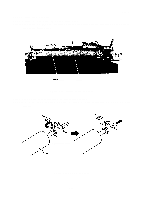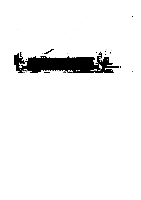Epson LQ 1050 Technical Manual - Page 132
Home Position Sensor Removal
 |
View all Epson LQ 1050 manuals
Add to My Manuals
Save this manual to your list of manuals |
Page 132 highlights
4.2.5.6 Home Position Sensor Removal Step 1: Remove the printer mechanism (Refer to Section 4.2.5. 1.). Step 2: Press the two tabs of the home position sensor on the bottom of the base frame. Step 3: Remove the home position sensor. Step 4: Disconnect the connector from the home position sensor. REV.-A Tab Home Position Sensor \ v Connector (a) Bottom View (b) Top View Figure 4-24. Home Position Sensor Removal 4-19
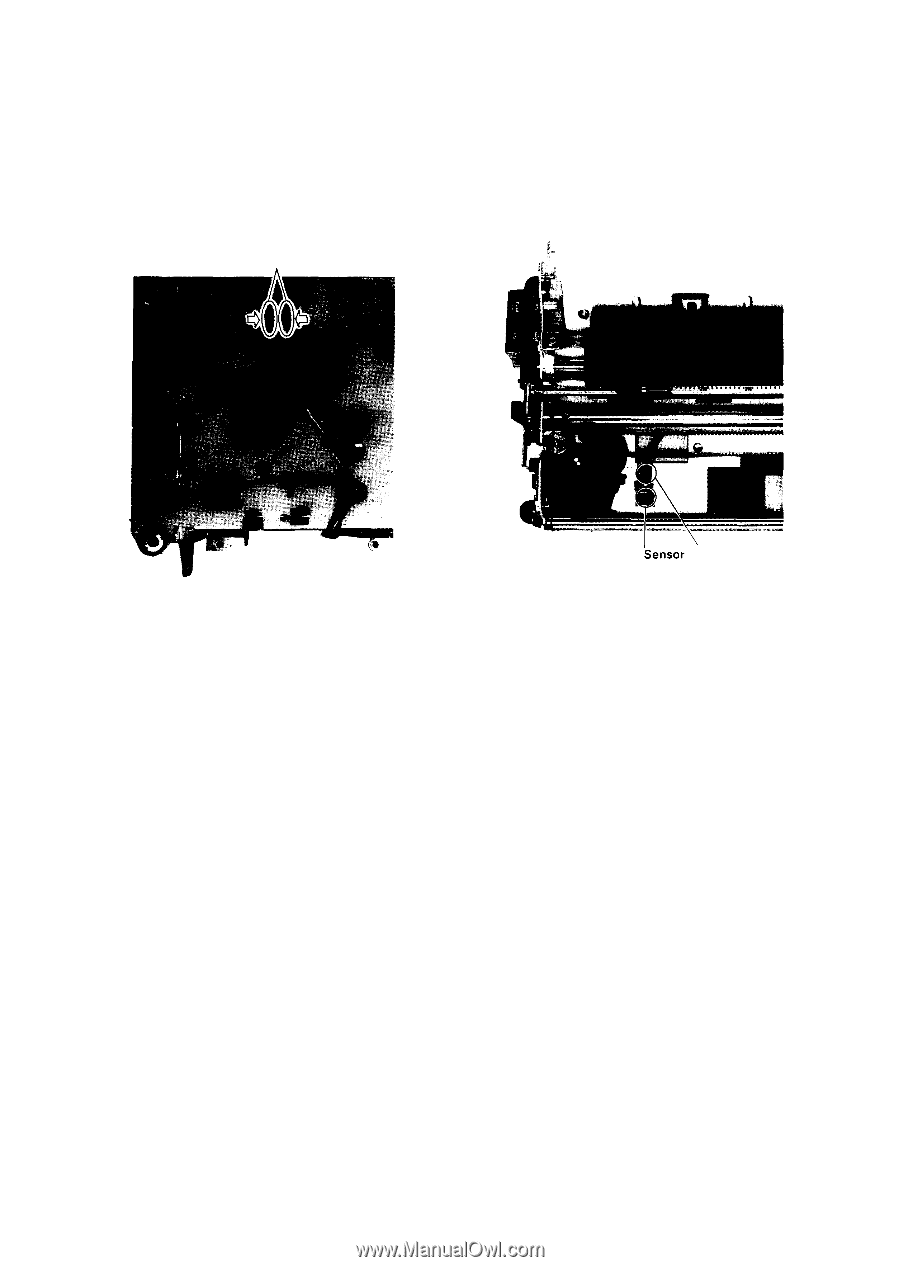
REV.-A
4.2.5.6
Step 1:
Step 2:
Step 3:
Step 4:
Home Position Sensor Removal
Remove the printer mechanism (Refer to Section 4.2.5. 1.).
Press the two tabs of the home position sensor on the bottom of the base frame.
Remove the home position sensor.
Disconnect the connector from the home position sensor.
Tab
Home Position
Sensor
\
v
Connector
(a) Bottom View
(b) Top View
Figure 4-24. Home Position Sensor Removal
4-19