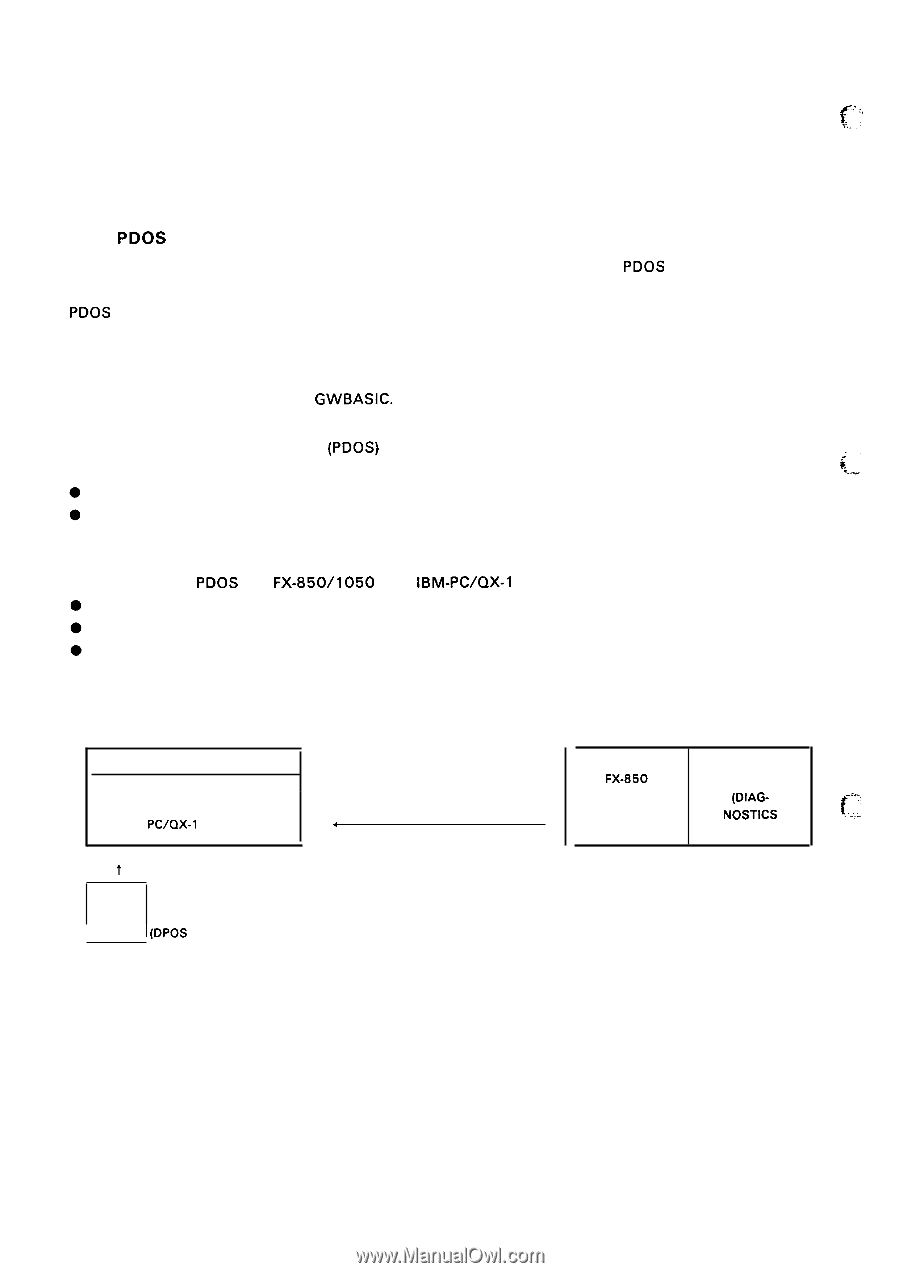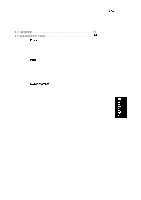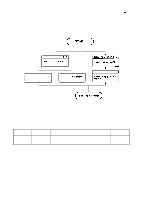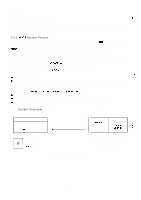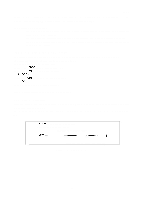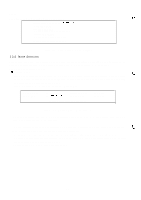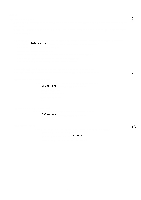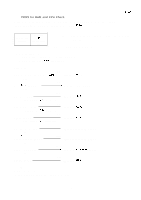Epson LQ 1050 Technical Manual - Page 159
Diagnostic Tool
 |
View all Epson LQ 1050 manuals
Add to My Manuals
Save this manual to your list of manuals |
Page 159 highlights
REV.-A 5.2 DIAGNOSTIC TOOL Due to the complex nature of printer, long experience and much effort are usually required for effective trouble-shooting. a diagnostics tool, however, provides operators with an easier and more straightforward way of diagnosing and correcting printer problems. 5.2.1 PDOS System Feature The diagnostics tool designed especially for use with EPSON printers is called PDOS (Printer Diagnostics Operation System). PDOS can be used for maintaining, analyzing and testing all of your printer functions. This documentation describes how to use this tools for your work. This program can be used on any MS-DOS host computer. If it is used on another computer, the appropriate MS-DOS system and GWBASIC. EXE will be required. The EPSON printer diagnostic tool (PDOS) has the following features: ,. ,, i..-- Easy parts level repair. A simple structure using a host computer with MS-DOS, one flexible disk containing the programs, and a diagnostics ROM. EPSON supplies only the diagnostics ROM and the flexible disk. B765 109701 PDOS For FX-850/1050 with IBM-PC/QX-l 6 Expertise with printer mechanisms or circuits is not required to repair a printer. No need for a circuit diagram of the printer. A wide variety of possible uses ranging from repair and analysis to testing. 5.2.2 System Overview HOST COMPUTER (MS-DOS) EPSON PC/QX-l 6 t o FLEXIBLE DISK I I (DPOS SYSTEM) LOCATION FX-850 IC4A FX-105O (DIAG- PRINTER NOSTICS 4 q ROM) NOTE: The parallel l/F cable is used when selecting the test print mode. Figure 5-2. System Overview 5-2