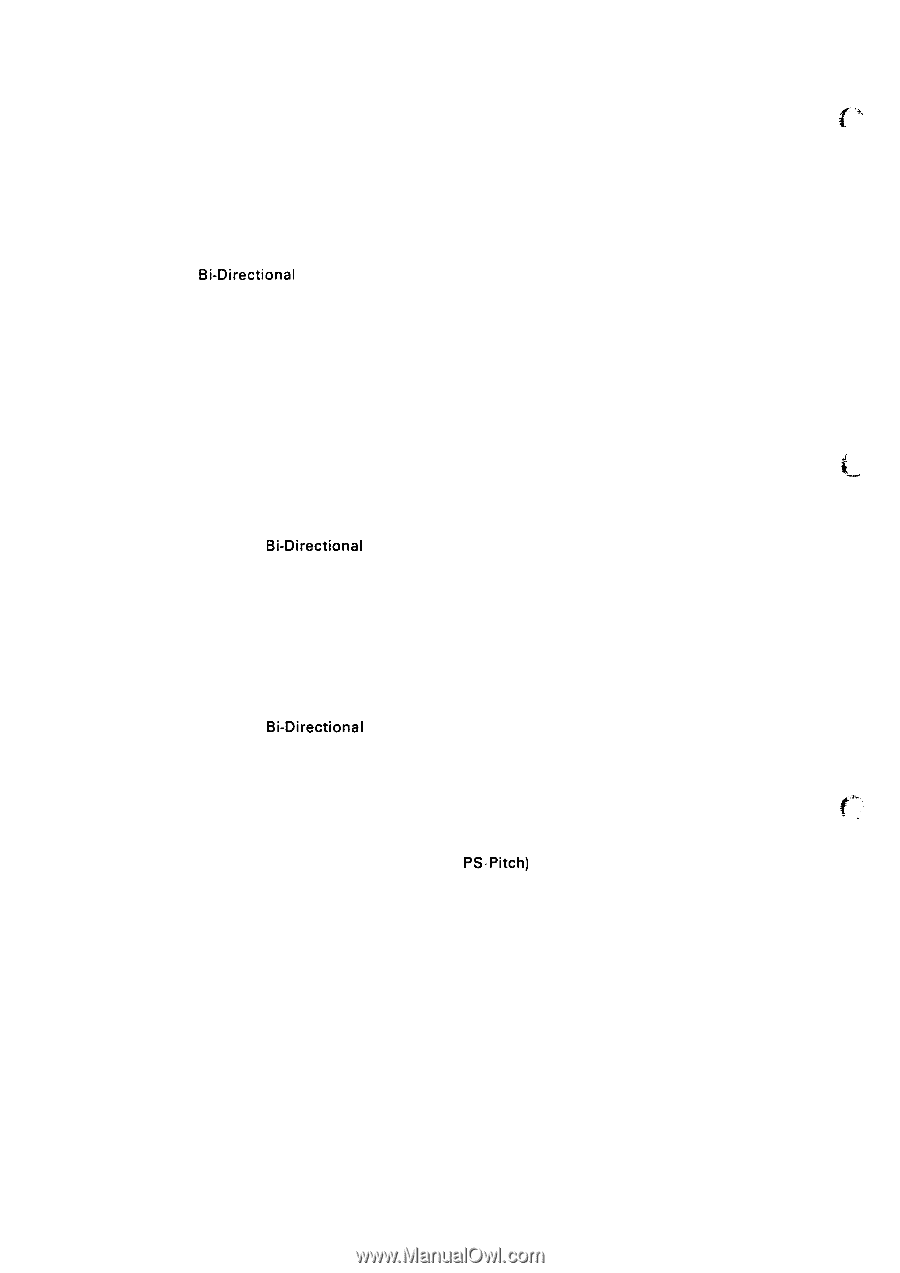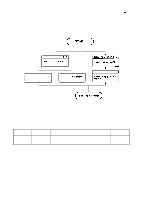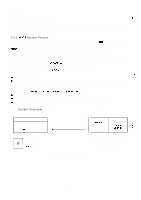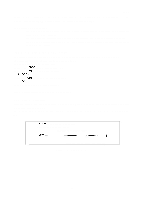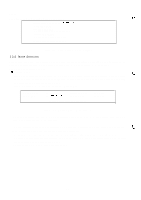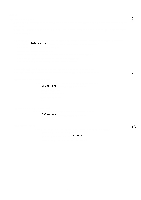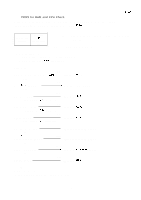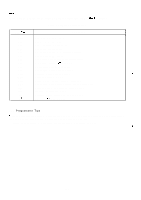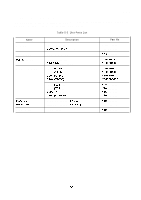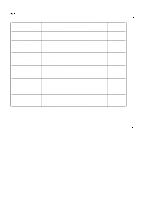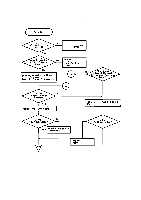Epson LQ 1050 Technical Manual - Page 163
Saris-Serif Mode 10, 12, 15, PS Pitch
 |
View all Epson LQ 1050 manuals
Add to My Manuals
Save this manual to your list of manuals |
Page 163 highlights
REV.-A (4) Test Print Mode & '*. t This mode is selected by choosing No.4 on the menu screen. This mode is useful for testing printer functions. Unlike the built-in printing test, this mode can perform various test operations. The main functions are as follows: . Checks the circuits including the parallel and serial interface circuits (Selectable Interface). q Checks the Bi-Directional printing position lag during actual printing. q Checks the paper feed unit backlash. q Checks the printed wires (Pins). q Prints a bit image to check for irregular printing or paper feeding. q Down loads special character to check dot alignment. q Checks the height lag during double height printing. After repairing the printer, this mode should be used to test the unit. You can select the printer types, interface types, and mode of test print. f.- =Function Check (Final Check) This mode is used to check ail of the printer function. Bi-Directional printing alignment check. Bit Image Mode. Down Load Printing. Wire (Pin) Check. Etc. =Mode Check ("H" Character) This mode is used to check all of the printing modes. Bi-Directional printing alignment check. Etc. =CG Table check f=: This mode is used to check all of the characters in the CG ROM. - . Draft mode (10, 12, 15 Pitch) Roman Mode (10, 12, 15, PSPitch) Saris-Serif Mode (10, 12, 15, PS Pitch) 5-6