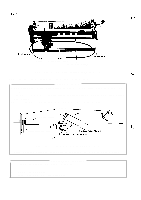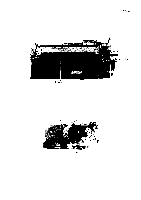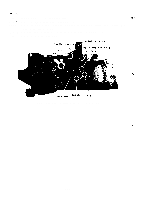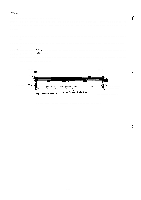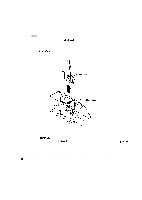Epson LQ 1050 Technical Manual - Page 147
Paper Holding Roller Lever L Removal
 |
View all Epson LQ 1050 manuals
Add to My Manuals
Save this manual to your list of manuals |
Page 147 highlights
REV.-A Step 7: Remove the RE (2.3) at the plunger lever. Step 8: Remove the RE (3) at the paper holding lever L. Step 9: Remove the HNO (4) nut securing the head adjustment lever to carriage guide shaft B, then remove head adjustment lever. Step 10: Detach the paper holding lever L spring from the paper holding lever L. Step 1 1: Remove the paper holding lever L. Figure 4-49. Paper Holding Roller Lever L Removal ~... ... , 4-34
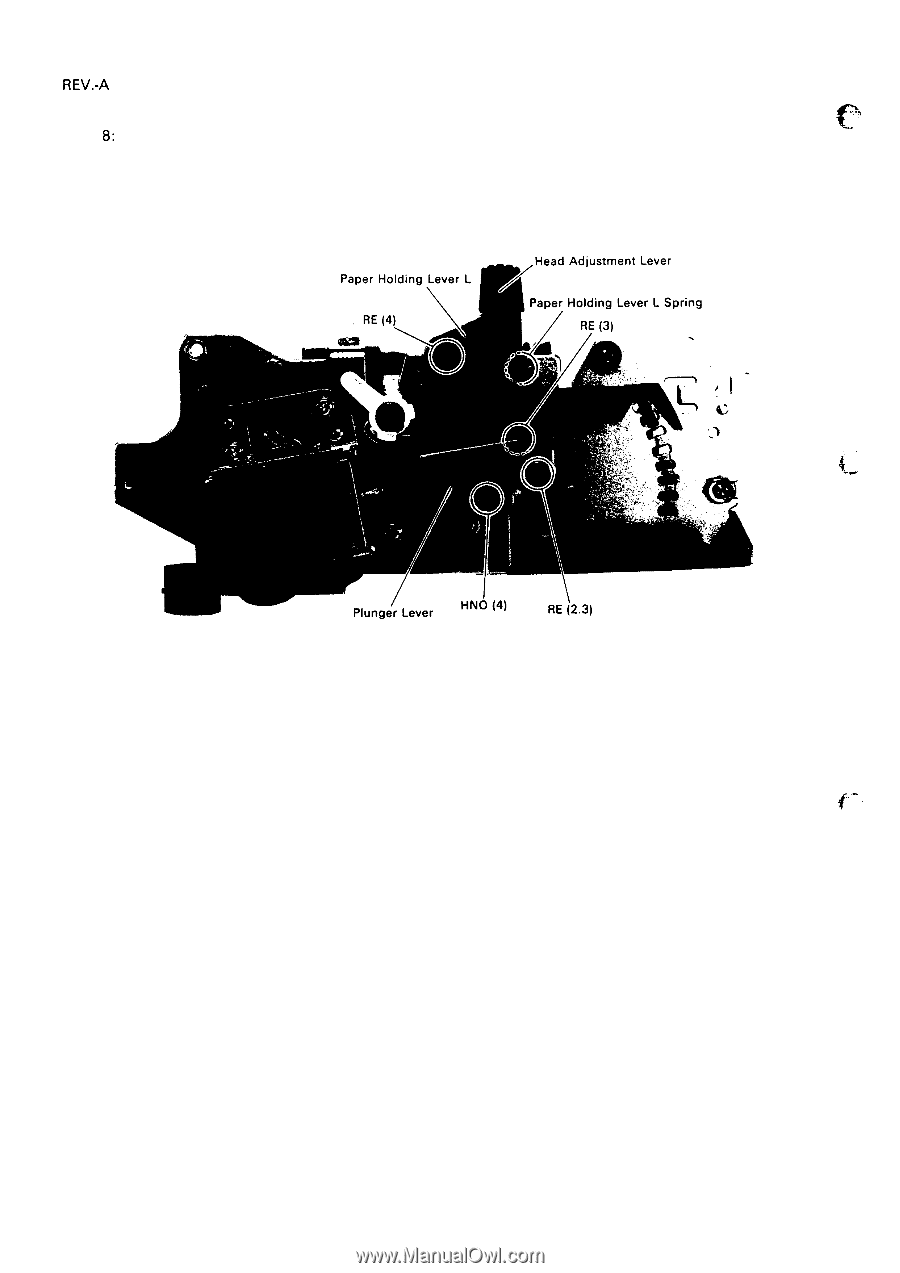
REV.-A
Step 7:
Step
8:
Step 9:
Step 10:
Step 1 1:
Remove the RE (2.3) at the plunger lever.
Remove the RE (3) at the paper holding lever L.
Remove the HNO (4) nut securing the head adjustment lever to carriage guide shaft B, then
remove head adjustment lever.
Detach the paper holding lever L spring from the paper holding lever L.
Remove the paper holding lever L.
Figure 4-49. Paper Holding Roller Lever L Removal
.
.
.
.
~..
,,
4-34