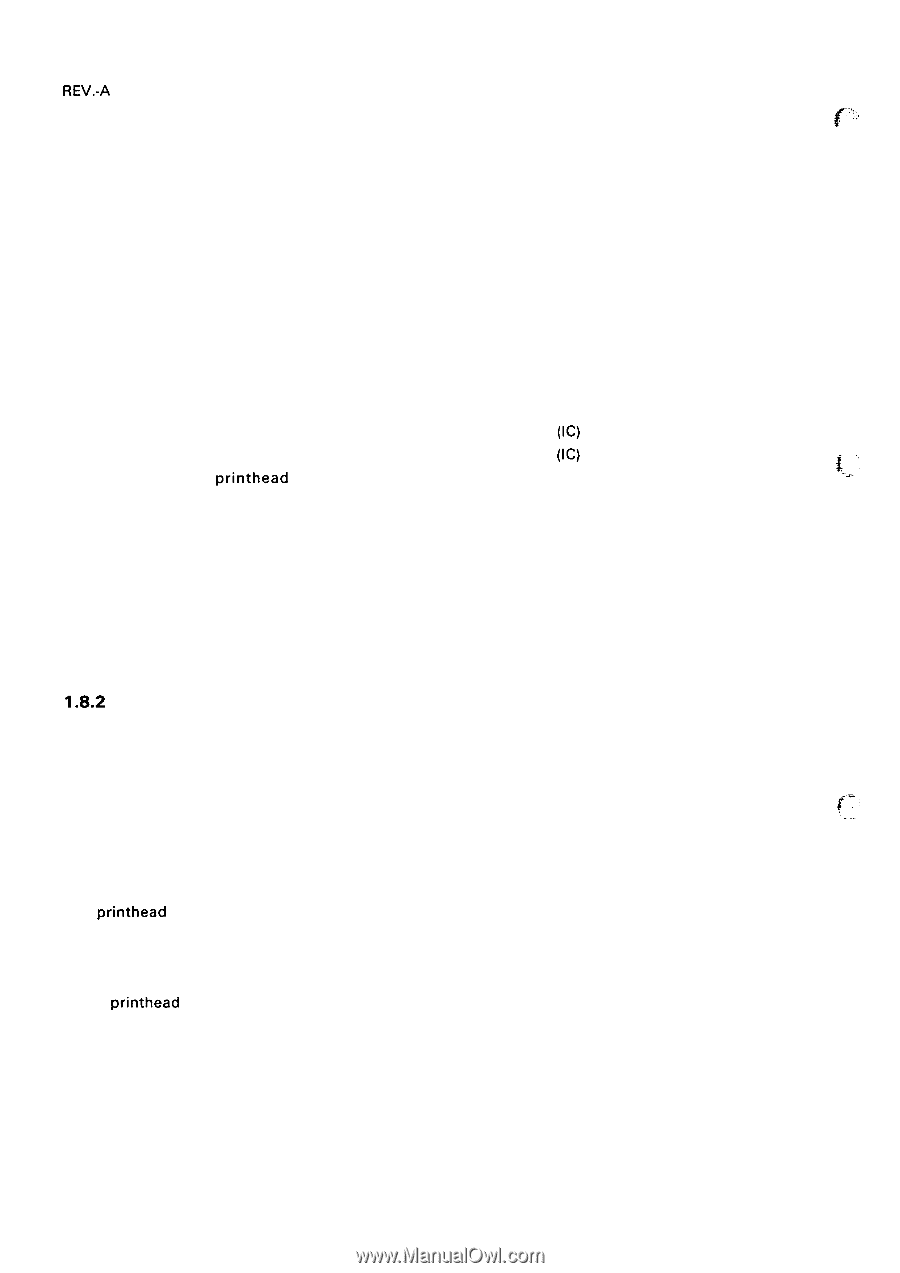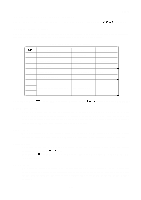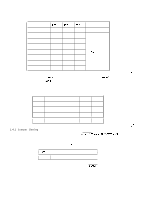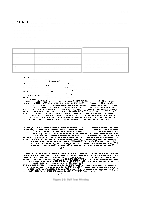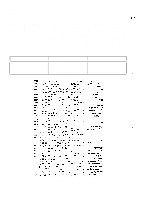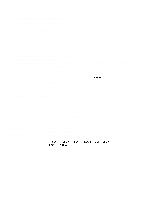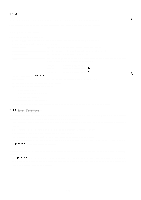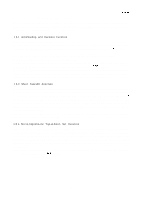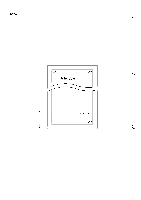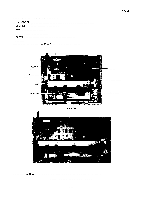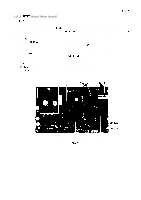Epson LQ 1050 Technical Manual - Page 31
Buzzer Operation And Error Conditions
 |
View all Epson LQ 1050 manuals
Add to My Manuals
Save this manual to your list of manuals |
Page 31 highlights
REV.-A 1.8 BUZZER OPERATION AND ERROR CONDITIONS This section describes the buzzer operation and error conditions of the printer. 1.8.1 Buzzer Operation The buzzer beeps as follows: q When a BEL code is sent to the printer, the buzzer sounds for 0.1 second. q When the following error has occured: Carriage Trouble Beeps 6 times, pausing briefly after 3rd beep. Paper End Beeps 20 times, pausing briefly after every 4 beeps. Abnormal Voltage Beeps 5 times, pausing every beep. RAM Error Beeps 6 to 10 times, pausing briefly after every 2 beeps. The beeps warn which RAM is incorrect as follows: 6 times Internal RAM (CPU) 8 times Lower Address RAM (IC) 10 times . . . . . Upper Address RAM (IC) Short circuited printhead drive transistor Beeps 10 times, pausing after every beep. q Recognition of the control panel operation Beeps once in the following cases: Self print mode Hexadecimal dump mode Print mode setting q Proportional space alternation Beeps once when old proportional space is selected and twice new one is selected. 1.8.2 Error Conditions The printer enters an error state and sets the ERROR signal LOW and BUSY signal HIGH to prohibit reception of data when any of the following states occurs. q The carriage home signal is not detected after the printer mechanism has been initialized (carriage error). q The carriage home position is detected during printing (carriage error). q The printer is set OFF LINE using the ON LINE switch. q An internal DC voltage drop is detected (abnormal voltage is detected). q During initialization, an error is detected by a READ/WRITE check of the RAM in the control circuit. q A printhead drive transistor is shorted. Interface signal PE is also set HIGH in addition to the above error sequence when any of the following states occurs. q The printhead is moved outside of the printable area by a forms override function (paper end state). q The paper end state continues after the cut sheet feeder mode has been set and paper loading has been completed (paper end state). 1-22