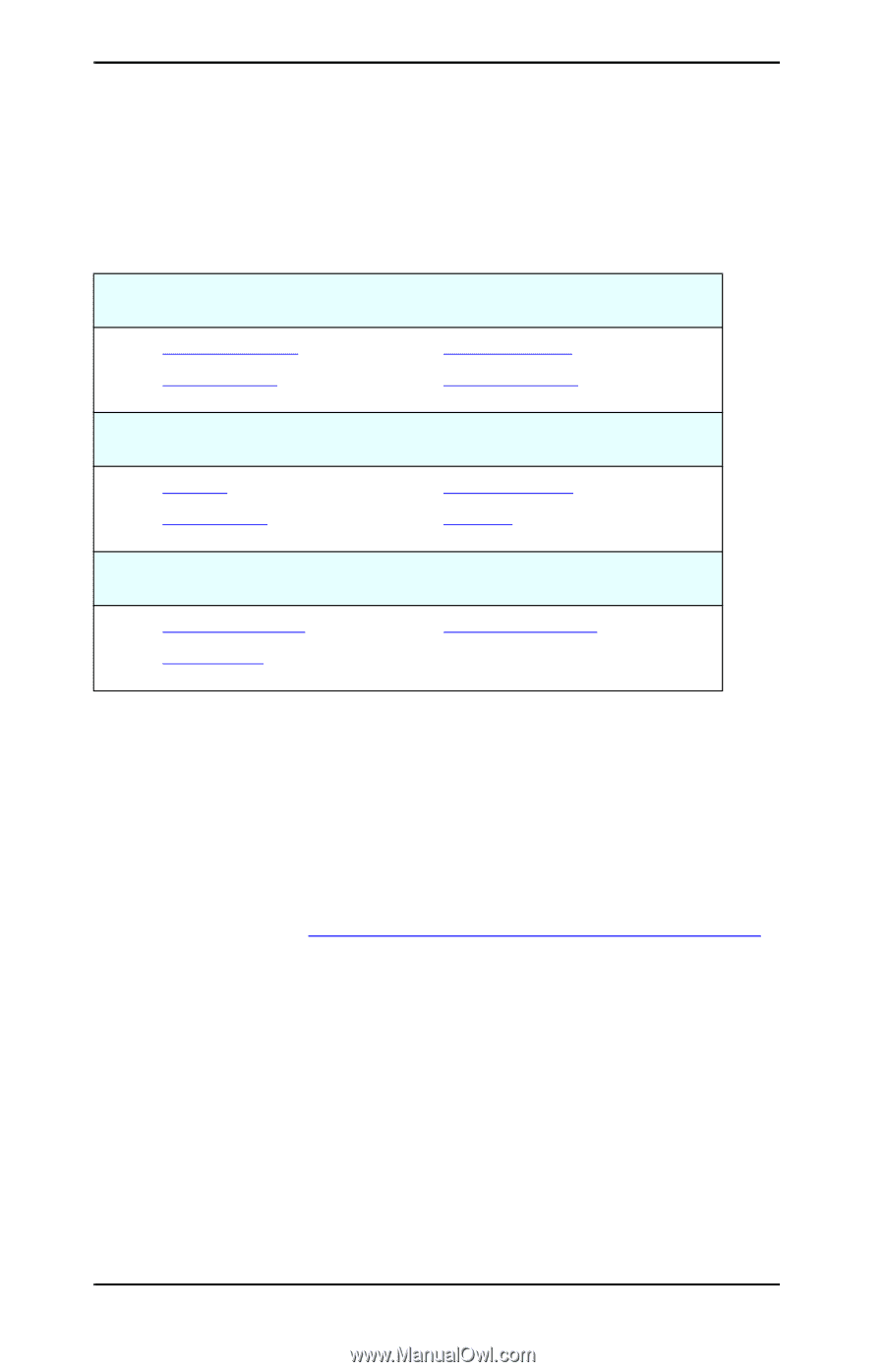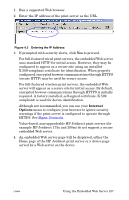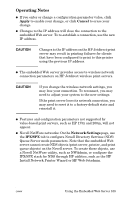HP 4200n HP Jetdirect Print Servers - Administrator Guide - Page 111
Networking Tab, Sending Product Information to HP
 |
UPC - 808736313971
View all HP 4200n manuals
Add to My Manuals
Save this manual to your list of manuals |
Page 111 highlights
Networking Tab The Networking tab provides access to HP Jetdirect network configuration parameters and status. The menu items in the left margin provide access to configuration and status pages. Table 4.2 Networking Menu Items CONFIGURATION section G Network Settings G Other Settings G Privacy Settings G Select Language SECURITY section G Settings G Authorization G Mgmt. Protocols G Wireless DIAGNOSTICS section G Network Statistics G Protocol Info G Configuration Page Sending Product Information to HP The first time that you access the Networking tab in the embedded Web server, you will be prompted to allow the sending of product information to HP using the Internet. Product identification and usage data collected by HP will be used to improve product features and services. Personal data is not collected in accordance with HP privacy policies. See Hewlett-Packard Online Privacy Statement. You can choose to enable or disable this feature at any time using the Privacy Settings page under the Networking tab. ENWW Using the Embedded Web Server 111