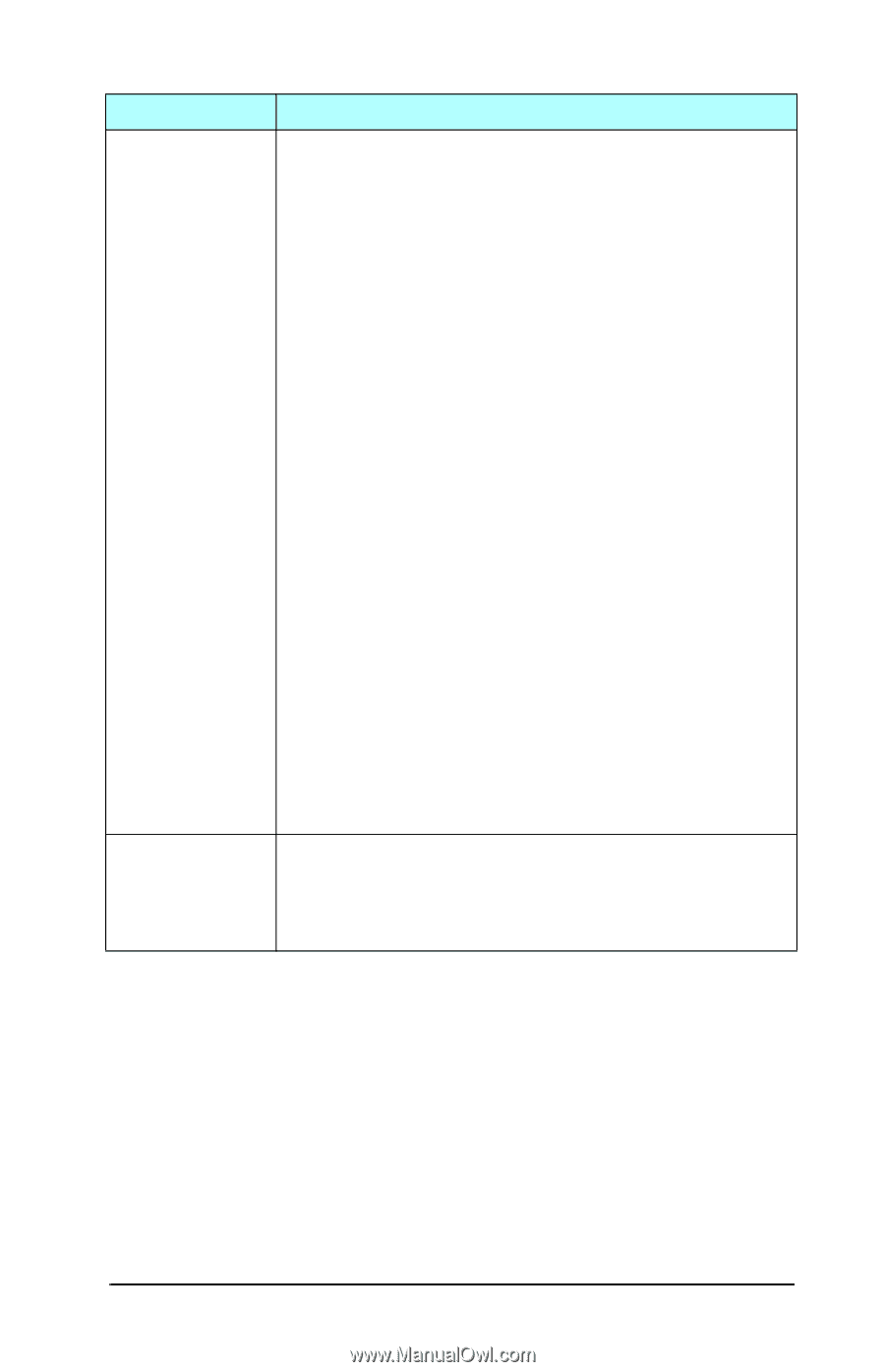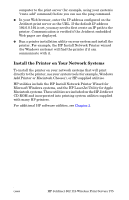HP 4200n HP Jetdirect Print Servers - Administrator Guide - Page 280
Table C.1, HP Jetdirect Classic Control Panel Menu 4 of 6, The HP Jetdirect Control Panel Menu 280
 |
UPC - 808736313971
View all HP 4200n manuals
Add to My Manuals
Save this manual to your list of manuals |
Page 280 highlights
Table C.1 HP Jetdirect Classic Control Panel Menu (4 of 6) Menu Item TCP/IP= IPX/SPX= DLC/LLC= ATALK= Description ENCRYPT: For static WEP encryption, this item appears if AUTH.=OPEN (Open System), AUTH.=SHARED (Shared Key), or EAP-MD5=ON. Choose an encryption level: I 128 for 104/128-bit encryption I 64 for 40/64-bit encryption I NONE (default). TX KEY: This item appears if you selected 128- or 64-bit encryption and is used to specify the active transmit key. Choose one of the transmit encryption key positions (key 1, 2, 3, or 4). The selected transmit key must have a valid WEP key value assigned. If a valid WEP key is not assigned, the first key found with a valid key will be assigned. CFG KEY #: Use this menu to configure key values for up to four key positions (where # identifies the key). NO (default): Bypass configuration of this key. YES: Configure a key value for this key. The format for entering key values is hexadecimal entries with alphanumeric assist. Hexadecimal digits (0 - 9, A - F) are entered one byte (two digits) at a time, and an alphanumeric character for that value will be displayed. For 40/64-bit encryption, enter 5 bytes (10 digits). For 104/128-bit encryption, enter 13 bytes (26 digits).t 802.11B: Choose to keep or reset the 802.11b wireless parameters on the print server. I KEEP: Configured parameters are maintained. I RESET: Parameters will be reset to factory-default values. Parameter values for other network protocols are not reset. To view the reset values, you must exit and reenter the control panel menu. Identifies whether the protocol stack is enabled or disabled. ON (default): The protocol is enabled. OFF: The protocol is disabled. ENWW The HP Jetdirect Control Panel Menu 280