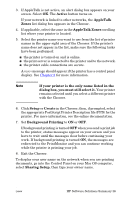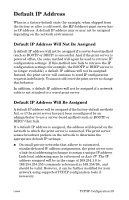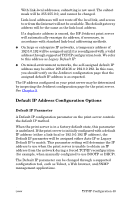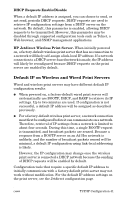HP 4200n HP Jetdirect Print Servers - Administrator Guide - Page 41
Default IP on Wireless and Wired Print Servers, DHCP Requests Enable/Disable
 |
UPC - 808736313971
View all HP 4200n manuals
Add to My Manuals
Save this manual to your list of manuals |
Page 41 highlights
DHCP Requests Enable/Disable When a default IP address is assigned, you can choose to send, or not send, periodic DHCP requests. DHCP requests are used to retrieve IP configuration settings from a DHCP server on the network. By default, this parameter is enabled, allowing DHCP requests to be transmitted. However, this parameter may be disabled through supported configuration tools such as Telnet, a Web browser, and SNMP management applications. HP Jetdirect Wireless Print Server. When initially powered on, a factory-default wireless print server that has no connection to a network will likely self-assign a link-local IP address. If a network connection to a DHCP server-based network is made, the IP address will likely be reconfigured because DHCP requests on the print server are enabled by default. Default IP on Wireless and Wired Print Servers Wired and wireless print servers may have different default IP configuration results: G When powered on, a factory-default wired print server will systematically use BOOTP, DHCP, and RARP to retrieve its IP settings. Up to two minutes are used. If configuration is not successful, a default IP address will be assigned as described previously. G For a factory-default wireless print server, a network connection must first be configured before it can communicate on a network. Therefore, retrieval of IP settings from a network is limited to about four seconds. During this time, a single BOOTP request is transmitted, and broadcast packets are sensed. Because a response from a BOOTP server on an Ad Hoc network is unlikely, and the number of broadcast packets sensed will be minimal, a default IP configuration using link-local addressing is likely. However, the IP configuration may change once the wireless print server is connected a DHCP network because the sending of DHCP requests will be enabled by default. Configuration tools that require a specific default IP address to initially communicate with a factory-default print server may not work without modification. For the default IP address settings on the print server, see the Jetdirect configuration page. ENWW TCP/IP Configuration 41