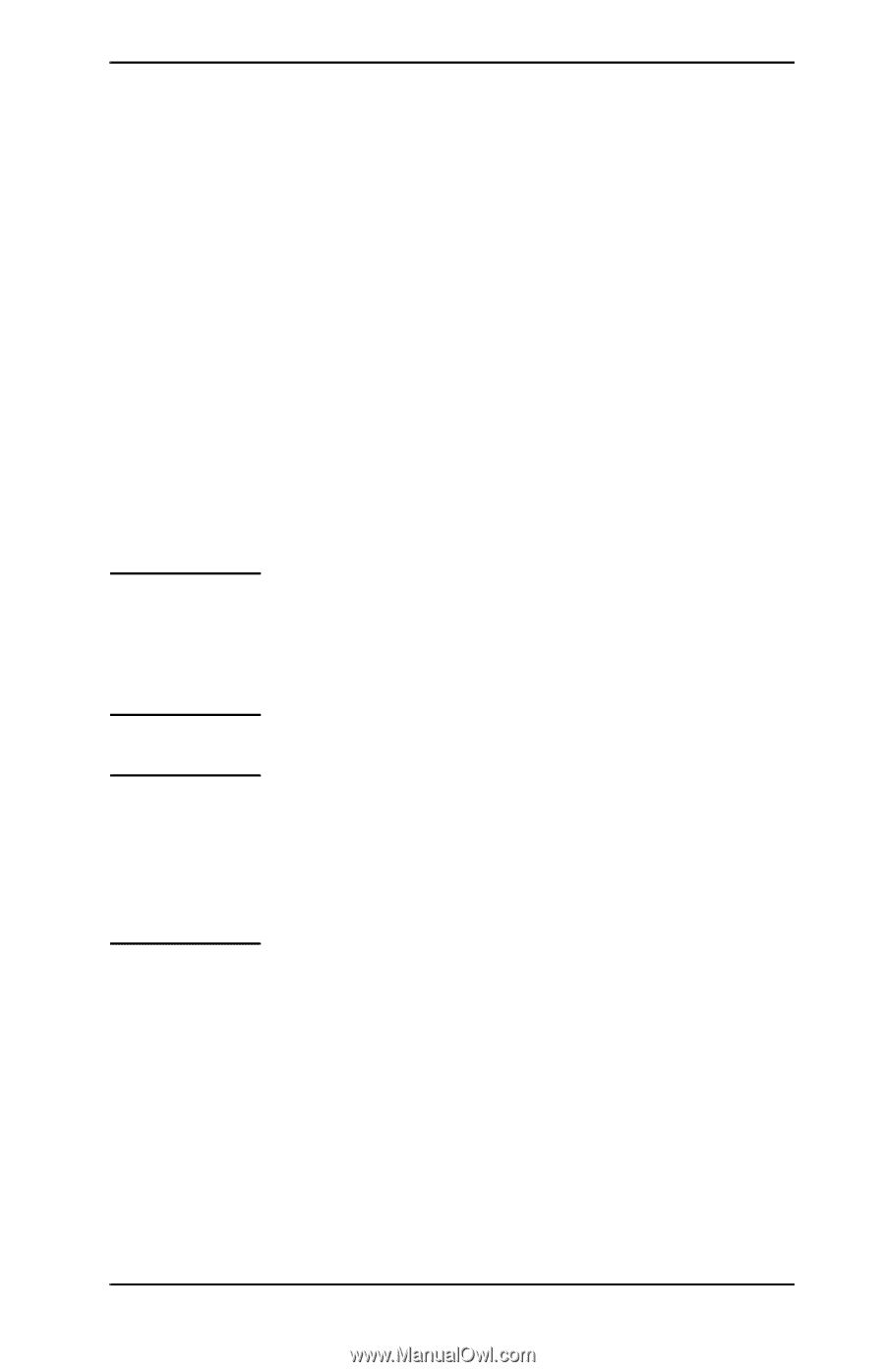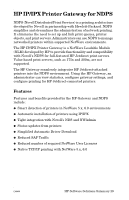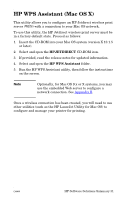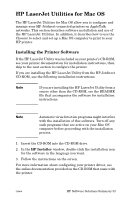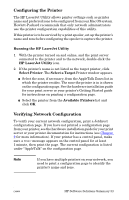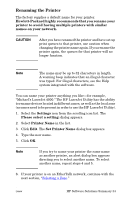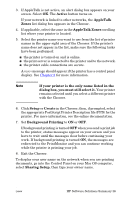HP 4200n HP Jetdirect Print Servers - Administrator Guide - Page 32
HP LaserJet Utilities for Mac OS, Installing the Printer Software - laserjet driver mac
 |
UPC - 808736313971
View all HP 4200n manuals
Add to My Manuals
Save this manual to your list of manuals |
Page 32 highlights
HP LaserJet Utilities for Mac OS The HP LaserJet Utilities for Mac OS allow you to configure and manage your HP Jetdirect-connected printers on AppleTalk networks. This section describes software installation and use of the HP LaserJet Utilities. In addition, it describes how to use the Chooser to select and set up a Mac OS computer to print to your HP printer. Installing the Printer Software If the HP LaserJet Utility was included on your printer's CD-ROM, see your printer documentation for installation instructions, then skip to the next section to configure the printer. If you are installing the HP LaserJet Utility from the HP Jetdirect CD-ROM, use the following installation instructions. Note If you are installing the HP LaserJet Utility from a source other than the CD-ROM, see the README file that accompanies the software for installation instructions. Note Automatic virus detection programs might interfere with the installation of this software. Turn off any such programs that are active on your Mac OS computer before proceeding with the installation process. 1. Insert the CD-ROM into the CD-ROM drive. 2. In the HP Installer window, double-click the installation icon for the software in the language you want. 3. Follow the instructions on the screen. For more information about configuring your printer driver, see the online documentation provided on the CD-ROM that came with the printer. ENWW HP Software Solutions Summary 32