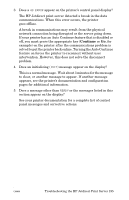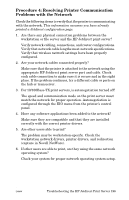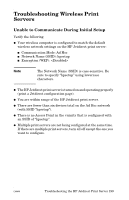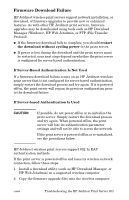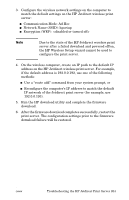HP 4200n HP Jetdirect Print Servers - Administrator Guide - Page 200
Unable to Communicate After Initial Setup, My Con d Channel Does Not Match the Configuration
 |
UPC - 808736313971
View all HP 4200n manuals
Add to My Manuals
Save this manual to your list of manuals |
Page 200 highlights
Unable to Communicate After Initial Setup If you have successfully configured the HP Jetdirect wireless print server with a network connection to your network, but your network computers are unable to communicate with the printer (including a "ping" command), try the following: G Print a Jetdirect configuration page and verify all configuration settings for your network. Common errors include incorrect entries for the following items: I Communication Mode (Ad Hoc or Infrastructure) I Network Name (SSID), which is case-sensitive I Authentication method I Encryption level, encryption key entries, or the specified transmit key I IP address I BSSID (Basic Service Set Identifier), which distinguishes one wireless LAN from another even though they have the same SSID. G Verify that the printer is within range of the network. See "Improving Reception and Performance" in this chapter. G Use a wireless PC and its utilities to confirm the signal strength at the printer's location. The detected signal strength should be similar for the print server, as indicated on the HP Jetdirect configuration page. My Configured Channel Does Not Match the Configuration Page (Ad Hoc mode only) The HP configuration tools allow you to select channel 10 (default) or 11 on the HP Jetdirect wireless print server. This channel is only used by the print server to broadcast its Network Name (SSID) if it fails to detect and join an existing wireless network. If it is able to join a network, it will reconfigure its channel to the one used by the network. The Jetdirect configuration page will identify the network channel actually being used on a network. It does not show the broadcast channel used when a network is not detected. ENWW Troubleshooting the HP Jetdirect Print Server 200