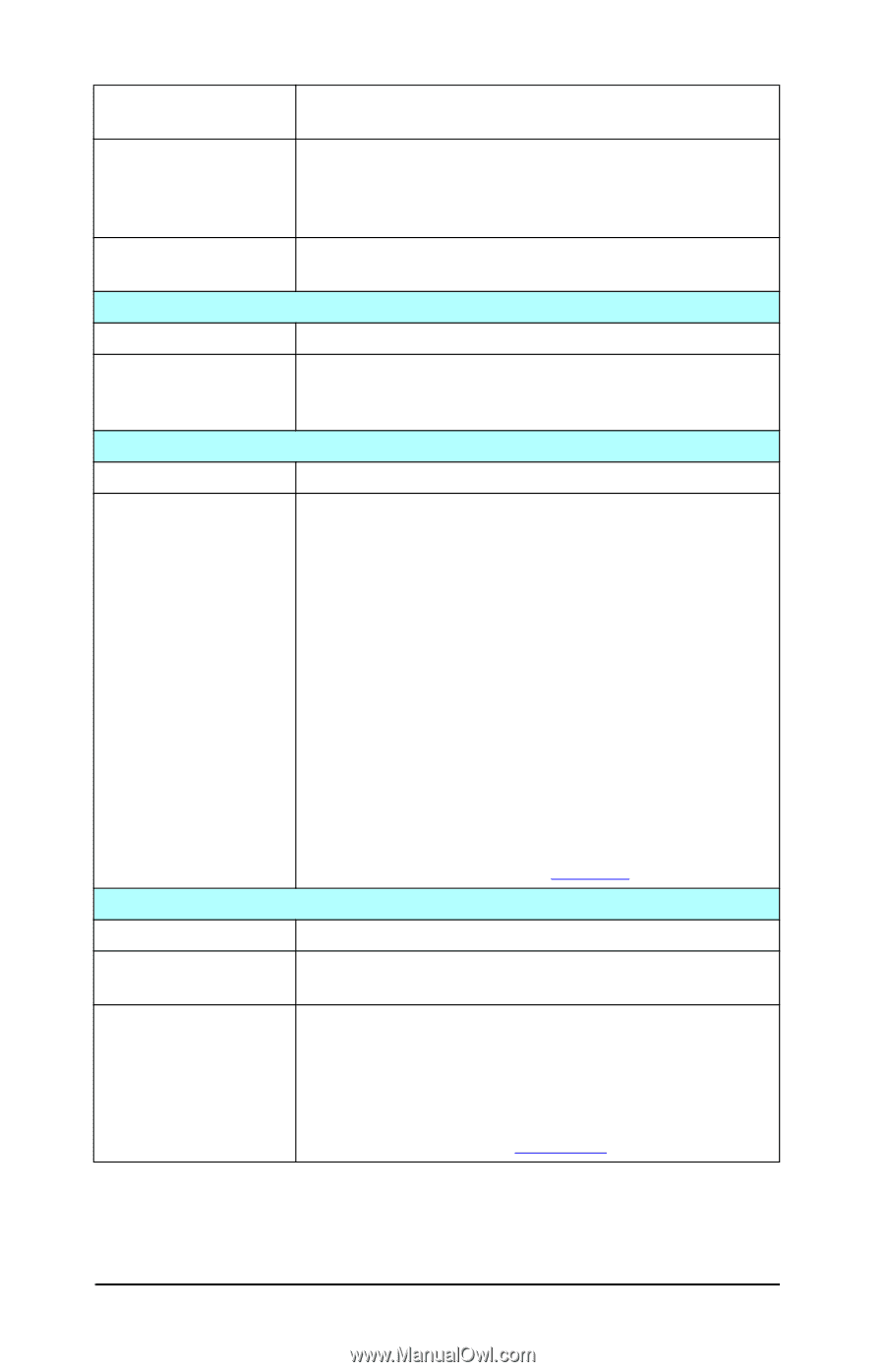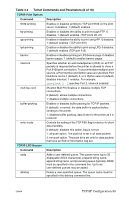HP 4200n HP Jetdirect Print Servers - Administrator Guide - Page 89
Table 3.4, Telnet Commands and Parameters 9 of 18, TCP/IP Configuration 89
 |
UPC - 808736313971
View all HP 4200n manuals
Add to My Manuals
Save this manual to your list of manuals |
Page 89 highlights
Table 3.4 Telnet Commands and Parameters (9 of 18) defaultq Name of the queue to be used if the queue specified for a print job is unknown. By default, the default queue is AUTO. addstring Adds a user-defined character string that may be prepended or appended to print data. Up to eight character strings may be specified. A string name and the character string contents are specified in the addstring command line. deletestring Deletes a user-defined string. The string name is specified in the deletestring command line. TCP/IP Raw Print Ports Command Description raw-port Specifies additional ports for printing to TCP port 9100. Valid ports are 3000 to 9000, which are application-dependent. Up to two ports can be specified. TCP/IP Access Control Command Description allow Makes an entry into the host access list stored on the HP Jetdirect print server. Each entry specifies a host or network of hosts that are allowed to connect to the printer. The format is "allow netnum [mask]" where netnum is a network number or host IP address, and mask is an address mask of bits applied to the network number and host address to verify access. Up to 10 access list entries are allowed. If there are no entries, all hosts are permitted access. For example, allow 192.0.0.0 255.0.0.0 allows hosts on network 192. allow 192.168.1.2 allows a single host. In this case, the default mask 255.255.255.255 is assumed and is not required. allow 0 clears the host access list. For additional information, see Chapter 7. TCP/IP Other Settings Command Description syslog-config Enables or disables syslog server operation on the print server: 0 disables, 1 (default) enables. (UDP port 514) syslog-svr The syslog server's IP address in dotted notation. It specifies the server that the HP Jetdirect print server sends syslog messages to. For example, syslog-svr: 192.168.40.1 assigns 192.168.40.1 as the IP address of that server. For more information, see Appendix A. ENWW TCP/IP Configuration 89