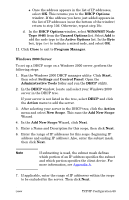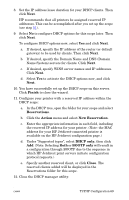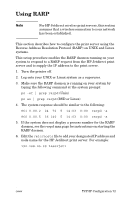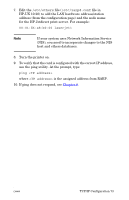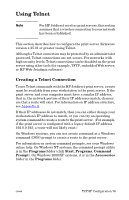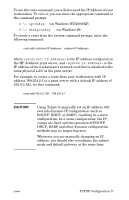HP 4200n HP Jetdirect Print Servers - Administrator Guide - Page 73
If your system uses Network Information Service, Turn the printer on. - jetdirect card
 |
UPC - 808736313971
View all HP 4200n manuals
Add to My Manuals
Save this manual to your list of manuals |
Page 73 highlights
7. Edit the /etc/ethers file (/etc/rarpd.conf file in HP-UX 10.20) to add the LAN hardware address/station address (from the configuration page) and the node name for the HP Jetdirect print server. For example: 00:01:E6:a8:b0:00 laserjet1 Note If your system uses Network Information Service (NIS), you need to incorporate changes to the NIS host and ethers databases. 8. Turn the printer on. 9. To verify that the card is configured with the correct IP address, use the ping utility. At the prompt, type: ping where is the assigned address from RARP. 10. If ping does not respond, see Chapter 8. ENWW TCP/IP Configuration 73

ENWW
TCP/IP Configuration 73
7.
Edit the
/etc/ethers
file (
/etc/rarpd.conf
file in
HP-UX 10.20) to add the LAN hardware address/station
address (from the configuration page) and the node name
for the HP Jetdirect print server. For example:
00:01:E6:a8:b0:00 laserjet1
Note
If your system uses Network Information Service
(NIS), you need to incorporate changes to the NIS
host and ethers databases.
8.
Turn the printer on.
9.
To verify that the card is configured with the correct IP address,
use the ping utility. At the prompt, type:
ping <IP address>
where
<IP address>
is the assigned address from RARP.
10. If ping does not respond, see
Chapter 8
.