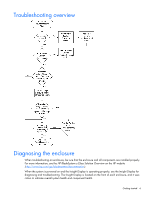Contents 4
Procedures: Midplane assembly replacement
..............................................................................................
69
Component identification
.............................................................................................................
72
HP BladeSystem c7000 Enclosure components
............................................................................................
72
Enclosure front components
.............................................................................................................
72
Enclosure rear components
.............................................................................................................
77
HP BladeSystem c3000 Enclosure components
............................................................................................
81
Enclosure front components
.............................................................................................................
81
Enclosure rear components
.............................................................................................................
85
Software tools and solutions
.........................................................................................................
89
Server blade diagnostic tools
....................................................................................................................
89
HP Insight Diagnostics
....................................................................................................................
89
HP Insight Diagnostics survey functionality
........................................................................................
89
Integrated Management Log
...........................................................................................................
89
Array Diagnostic Utility
..................................................................................................................
90
HP Insight Remote Support software
.................................................................................................
90
Management tools
...................................................................................................................................
91
HP Systems Insight Manager
...........................................................................................................
91
System Management homepage
......................................................................................................
91
Firmware maintenance
.............................................................................................................................
91
HP BladeSystem compatibility matrices
.............................................................................................
91
Firmware updates overview
............................................................................................................
91
Verifying firmware versions
.............................................................................................................
92
System maintenance tools
.........................................................................................................................
93
Drivers
.........................................................................................................................................
93
ProLiant Support Packs
...................................................................................................................
93
Version control
..............................................................................................................................
93
Operating system version support
....................................................................................................
93
HP Smart Update Manager
.............................................................................................................
93
System Online ROM flash component utility
......................................................................................
94
ROMPaq utility diskette or USB drive key
..........................................................................................
94
ROM Update Utility
.......................................................................................................................
95
Subscriber's choice
........................................................................................................................
95
Care Pack
....................................................................................................................................
95
Contacting HP
............................................................................................................................
96
Contacting HP technical support or an authorized reseller
............................................................................
96
Customer self repair
.................................................................................................................................
96
Server information you need
.....................................................................................................................
97
Operating system information you need
.....................................................................................................
97
Microsoft® operating systems
.........................................................................................................
97
Linux operating systems
..................................................................................................................
98
Novell NetWare operating systems
.................................................................................................
99
Sun Solaris operating systems
.........................................................................................................
99
Acronyms and abbreviations
......................................................................................................
101
Index
.......................................................................................................................................
103