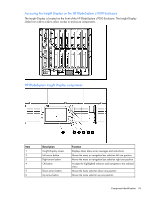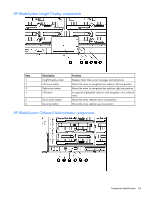HP BL260c HP BladeSystem c-Class Enclosure Troubleshooting Guide - Page 81
HP BladeSystem c3000 Enclosure components, Enclosure front components, Device bay numbering
 |
UPC - 883585668663
View all HP BL260c manuals
Add to My Manuals
Save this manual to your list of manuals |
Page 81 highlights
HP BladeSystem c3000 Enclosure components Enclosure front components Item 1 2 3 4 5 Description Device bays ("Device bay numbering" on page 72) CD/DVD-ROM drive blank or CD/DVD-ROM drive (optional) Onboard Administrator tray (reserved for future use) Insight Display Onboard Administrator tray containing Onboard Administrator 1. Device bay numbering Each enclosure requires interconnects to provide network access for data transfer. Interconnects reside in bays located on the rear of the enclosure. Be sure to review device bay numbering to determine which external network connections on the interconnects are active. IMPORTANT: When looking at the rear of the enclosure, device bay numbering is reversed. Component identification 81

Component identification 81
HP BladeSystem c3000 Enclosure components
Enclosure front components
Item
Description
1
Device bays ("
Device bay numbering
" on page
72
)
2
CD/DVD-ROM drive blank or CD/DVD-ROM drive (optional)
3
Onboard Administrator tray (reserved for future use)
4
Insight Display
5
Onboard Administrator tray containing Onboard
Administrator 1.
Device bay numbering
Each enclosure requires interconnects to provide network access for data transfer. Interconnects reside in
bays located on the rear of the enclosure. Be sure to review device bay numbering to determine which
external network connections on the interconnects are active.
IMPORTANT:
When looking at the rear of the enclosure, device bay numbering is reversed.