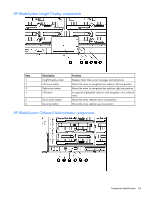HP BL260c HP BladeSystem c-Class Enclosure Troubleshooting Guide - Page 85
Enclosure rear components
 |
UPC - 883585668663
View all HP BL260c manuals
Add to My Manuals
Save this manual to your list of manuals |
Page 85 highlights
2. Pull the Insight Display out of the chassis to lock it into place, then tilt it for viewing. Enclosure rear components Item 1 2 3 4 5 6 7 8 Description KVM module bay Interconnect bay 1 Fan bays ("Fan bay numbering" on page 86) Interconnect bay 2 Enclosure link-down port Enclosure link-up port Onboard Administrator 1/iLO port Onboard Administrator 2/iLO port (reserved for future use) Component identification 85
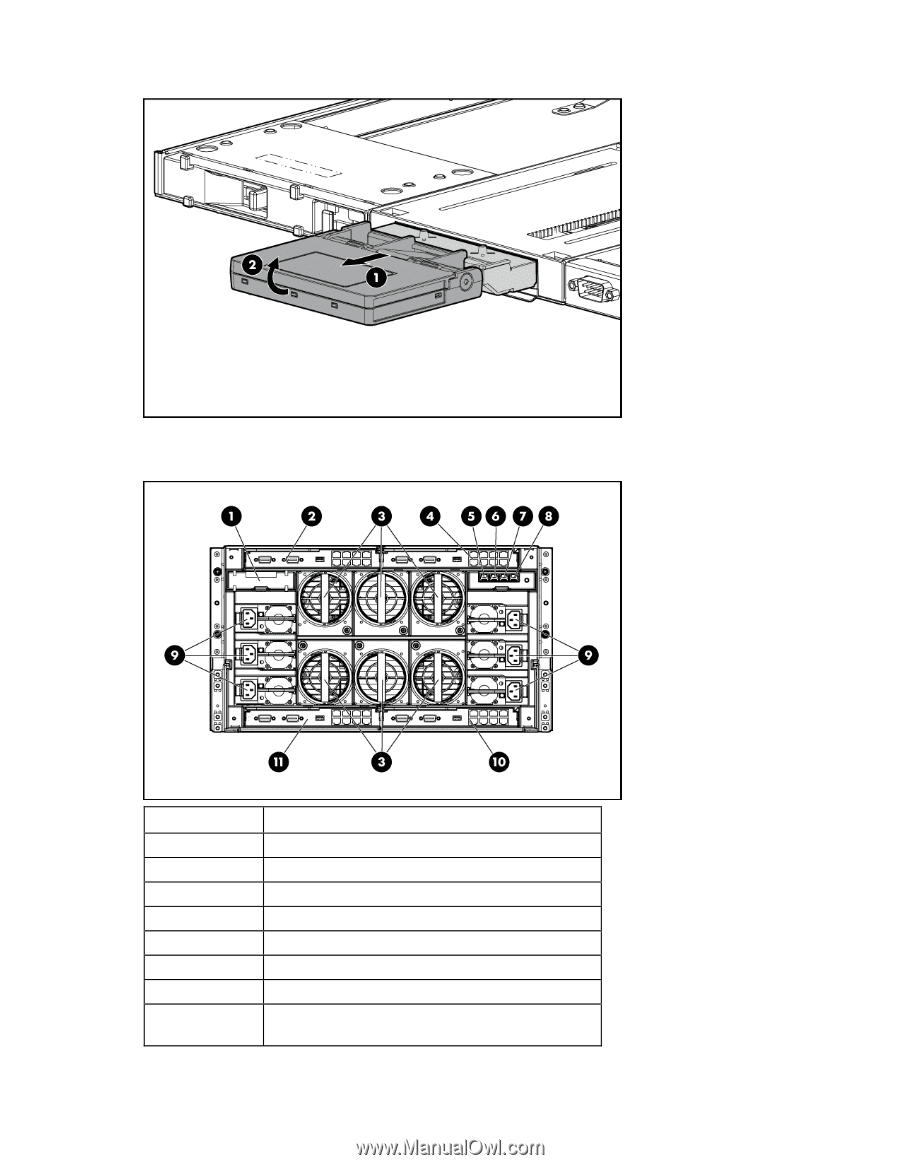
Component identification 85
2.
Pull the Insight Display out of the chassis to lock it into place, then tilt it for viewing.
Enclosure rear components
Item
Description
1
KVM module bay
2
Interconnect bay 1
3
Fan bays ("
Fan bay numbering
" on page
86
)
4
Interconnect bay 2
5
Enclosure link-down port
6
Enclosure link-up port
7
Onboard Administrator 1/iLO port
8
Onboard Administrator 2/iLO port (reserved for future
use)