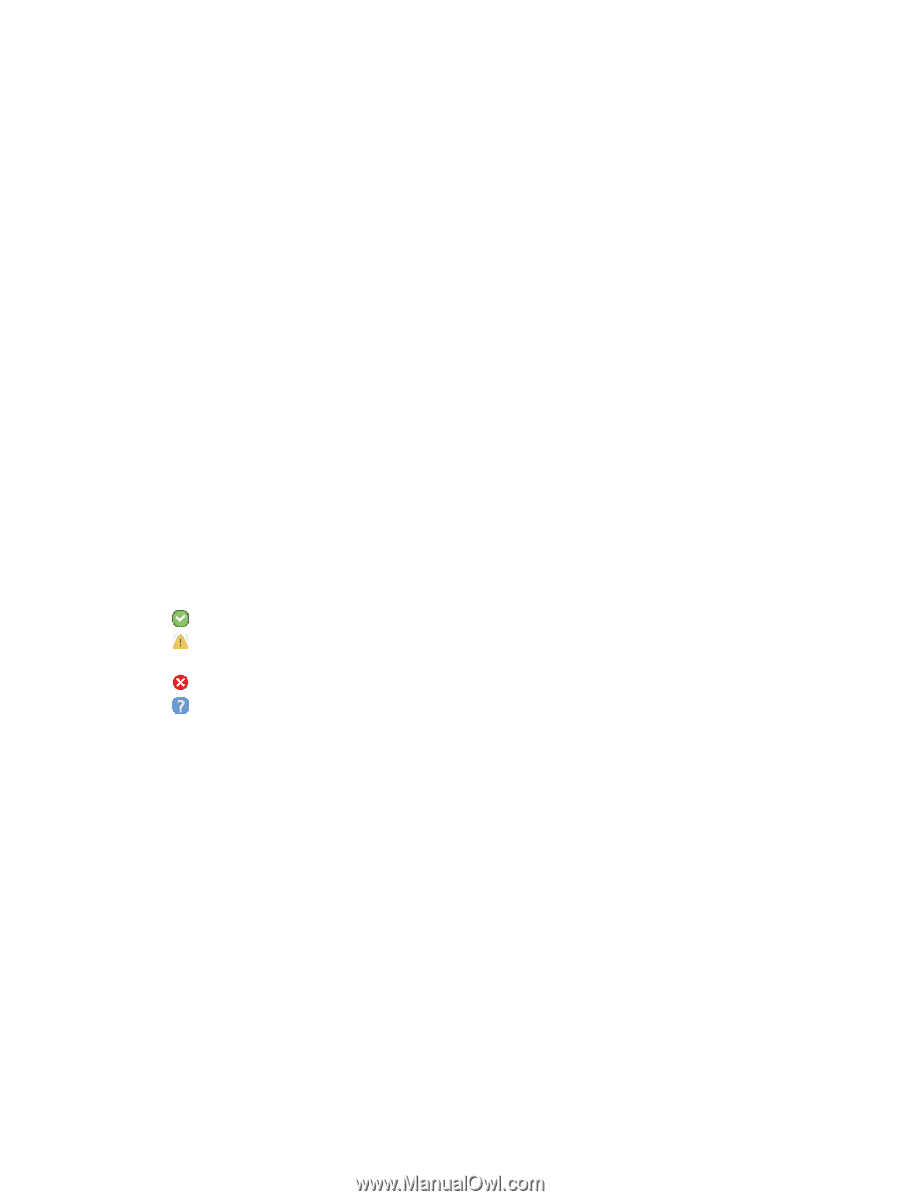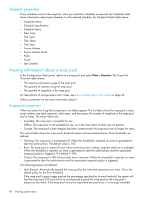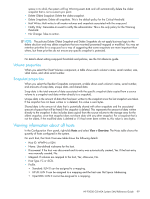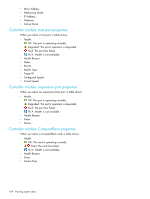HP P2000 HP P2000 G3 MSA System SMU Reference Guide - Page 101
Disk properties
 |
View all HP P2000 manuals
Add to My Manuals
Save this manual to your list of manuals |
Page 101 highlights
• Health Reason. • Enclosure ID. • Vendor. • Model. • Disk Slots. • Enclosure WWN. • Mid-plane Serial Number. • Part Number. • Manufacturing Date. • Manufacturing Location. • Revision. • EMP A Revision. Firmware revision of the Enclosure Management Processor in controller module A's Expander Controller. • EMP B Revision. Firmware revision of the Enclosure Management Processor in controller module B's Expander Controller. • EMP A Bus ID. • EMP B Bus ID. • EMP A Target ID. • EMP B Target ID. • Enclosure Power (watts). • PCIe 2-Capable. Shows whether the enclosure is capable of using PCI Express version 2. Disk properties When you select a disk, a table shows: • Health. OK. The disk is operating normally. Degraded. The disk's operation is degraded. If you find no related event in the event log, this may indicate a hardware problem. Fault. The disk has failed. N/A. Health is not available. • Health Reason. • Enclosure ID. • Slot. • How Used. • AVAIL: Available. • FAILED: The disk is unusable and must be replaced. Reasons for this status include: excessive media errors; SMART error; disk hardware failure; unsupported disk. • GLOBAL SP: Global spare. • LEFTOVR: Leftover. • VDISK: Used in a vdisk. • VDISK SP: Spare assigned to a vdisk. • Status. • Up: The disk is present and is properly communicating with the expander. • Spun Down: The disk is present and has been spun down by the DSD feature. • Warning: The disk is present but the system is having communication problems with the disk LED processor. For disk and midplane types where this processor also controls power to the disk, power-on failure will result in Error status. • Error: The disk is present but is not detected by the expander. HP P2000 G3 MSA System SMU Reference Guide 101