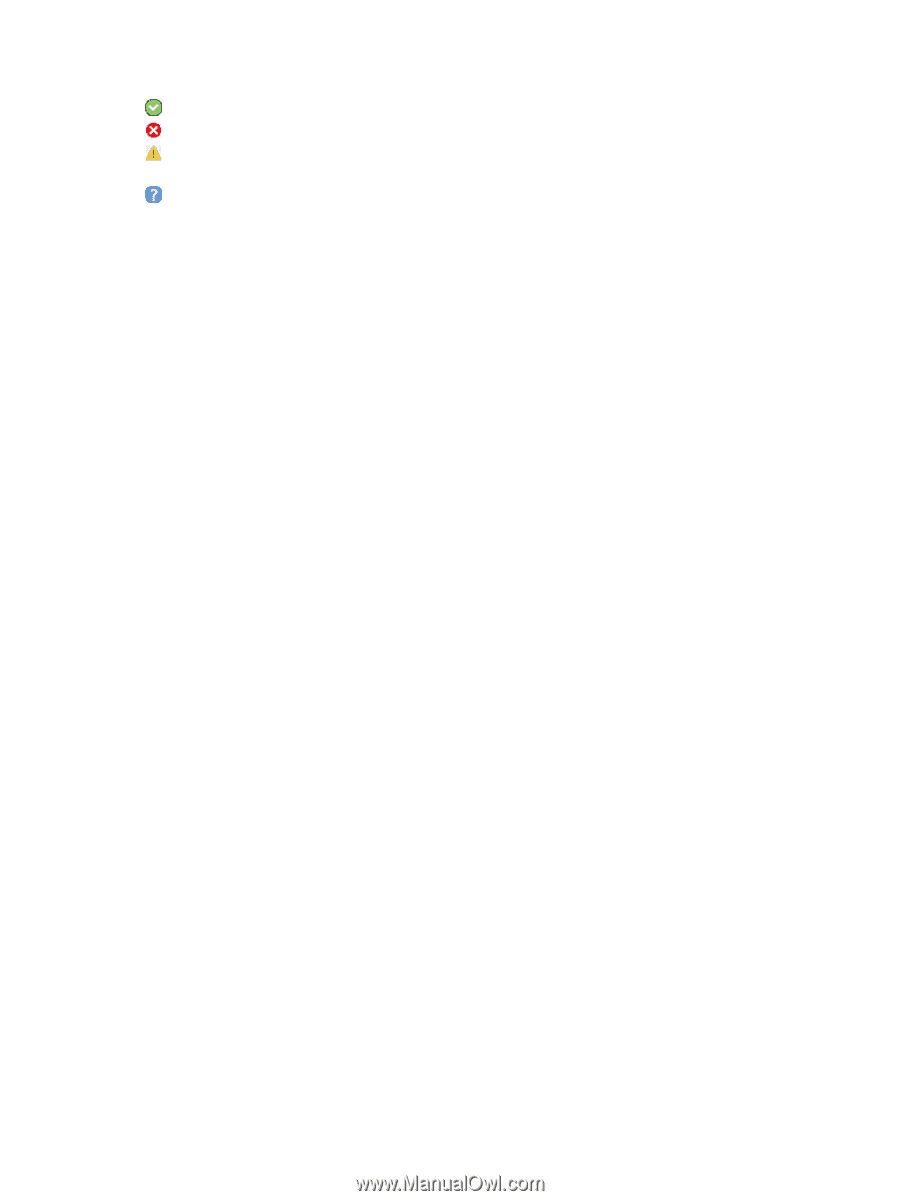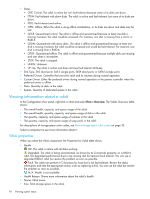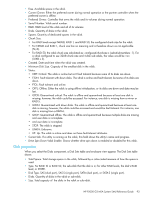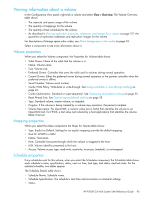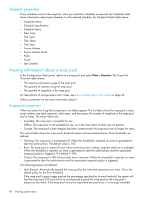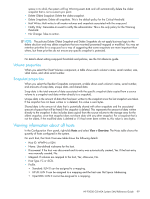HP P2000 HP P2000 G3 MSA System SMU Reference Guide - Page 94
Volume properties, Snap-pool properties, Status. Up operational or Not Present. - disk enclosure
 |
View all HP P2000 manuals
Add to My Manuals
Save this manual to your list of manuals |
Page 94 highlights
The enclosure view table has two tabs. The Tabular tab shows: • Health. Shows whether the disk is healthy or has a problem. OK. The disk is operating normally. Fault. The disk has failed. Degraded. The disk's operation is degraded. If you find no related event in the event log, this may indicate a hardware problem. N/A. Health is not available. • Name. System-defined disk name using the format Disk-enclosure-number.disk-slot-number. • Type. SAS (dual port), SAS-S (single port), SATA (dual port), or SATA-S (single port). • State. Shows how the disk is used: • If the disk is in a vdisk, its RAID level • AVAIL: Available • FAILED: The disk is unusable and must be replaced. Reasons for this status include: excessive media errors; SMART error; disk hardware failure; unsupported disk. • SPARE: Spare assigned to a vdisk • GLOBAL SP: Global spare • LEFTOVR: Leftover Also shows any job running on the disk: • DRSC: The disk is being scrubbed • EXPD: The vdisk is being expanded • INIT: The vdisk is being initialized • RCON: The vdisk is being reconstructed • VRFY: The vdisk is being verified • VRSC: The vdisk is being scrubbed • Size. Disk capacity. • Enclosure. Name of the enclosure containing the disk. • Serial Number. Disk serial number. • Status. Up (operational) or Not Present. The Graphical tab shows the locations of the vdisk's disks in system enclosures and each disk's Health and State. Volume properties When you select the Volumes component, the Volumes table shows: • The volume's name, serial number, and size • The name of the vdisk containing the volume Snap-pool properties When you select the Snap Pools component, the Snap Pools table shows: • The snap pool's name, serial number, size, and free space • The quantity of master volumes and snapshots associated with the snap pool • The name of the vdisk containing the snap pool 94 Viewing system status