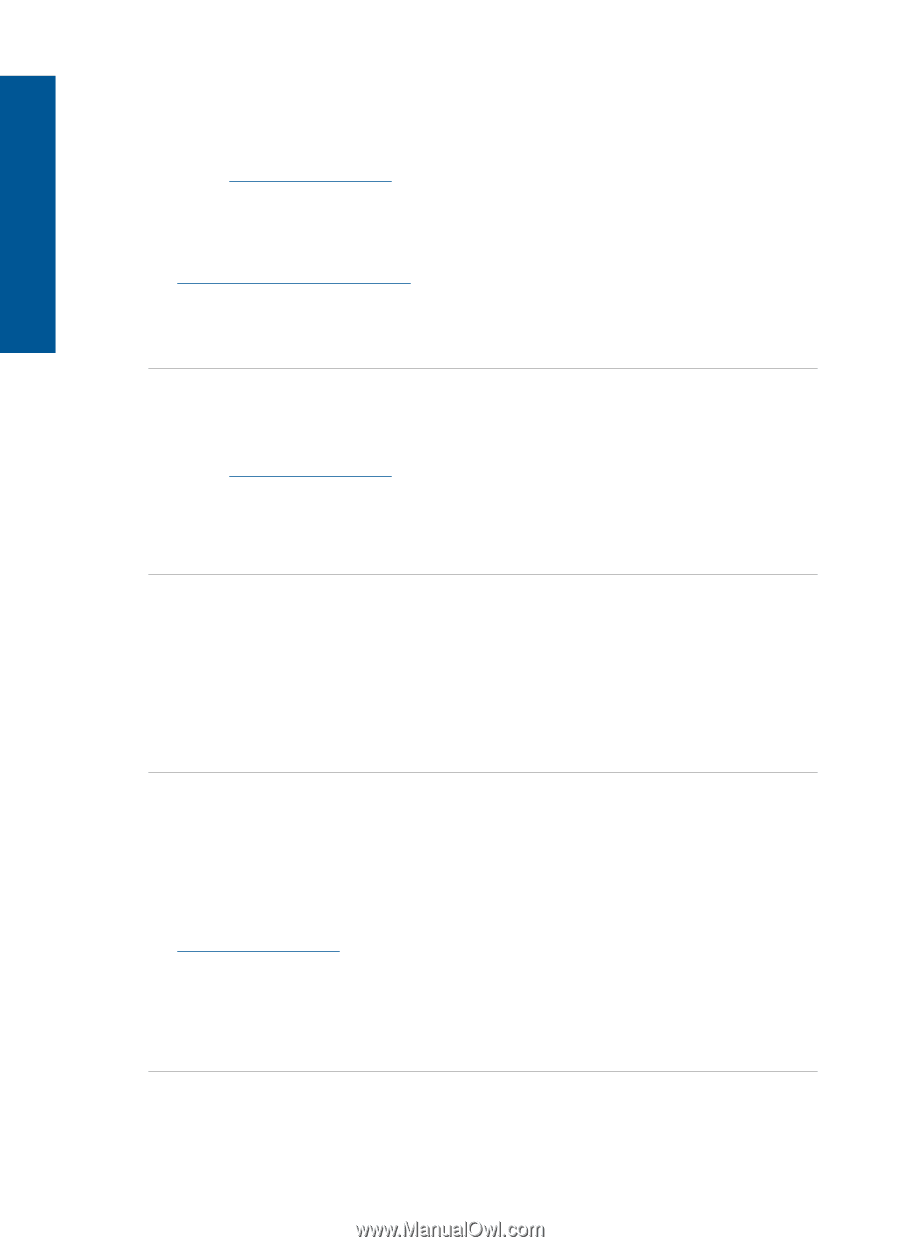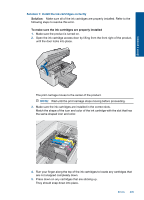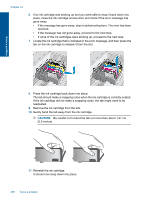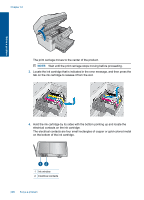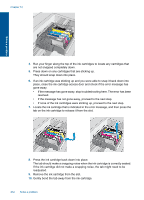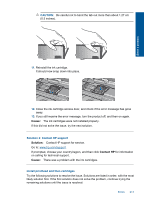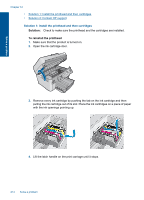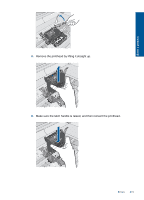HP Photosmart Premium Fax e-All-in-One Printer - C410 User Guide - Page 212
Solution 4: Replace the ink cartridge, Solution 5: Contact HP support, Ink service capacity warning
 |
View all HP Photosmart Premium Fax e-All-in-One Printer - C410 manuals
Add to My Manuals
Save this manual to your list of manuals |
Page 212 highlights
Solve a problem Chapter 12 Solution 4: Replace the ink cartridge Solution: Replace the indicated ink cartridge. If your cartridge is still under warranty, contact HP support for service or replacement. Go to: www.hp.com/support. If prompted, choose your country/region, and then click Contact HP for information on calling for technical support. For more information, see: Cartridge warranty information Cause: The indicated ink cartridges were defective. If this did not solve the issue, try the next solution. Solution 5: Contact HP support Solution: Contact HP support for service. Go to: www.hp.com/support. If prompted, choose your country/region, and then click Contact HP for information on calling for technical support. Cause: The product had a problem. Ink service capacity warning Solution: If you are going to move or transport the product after receiving this message, make sure you keep it upright and do not tip it on its side to avoid ink leakage. Printing can continue, but ink system behavior might change. Cause: The product has nearly maximized the ink service capacity. Ink system failure Solution: Turn off the product, unplug the power cord, and wait 10 seconds. Then, plug the power cord back in and turn on the product. If you continue to receive this message, write down the error code provided in the message on the product display, and then contact HP support. Go to: www.hp.com/support If prompted, choose your country/region, and then click Contact HP for information on calling for technical support. Cause: The printhead or the ink delivery system failed and the product can no longer print. 210 Solve a problem