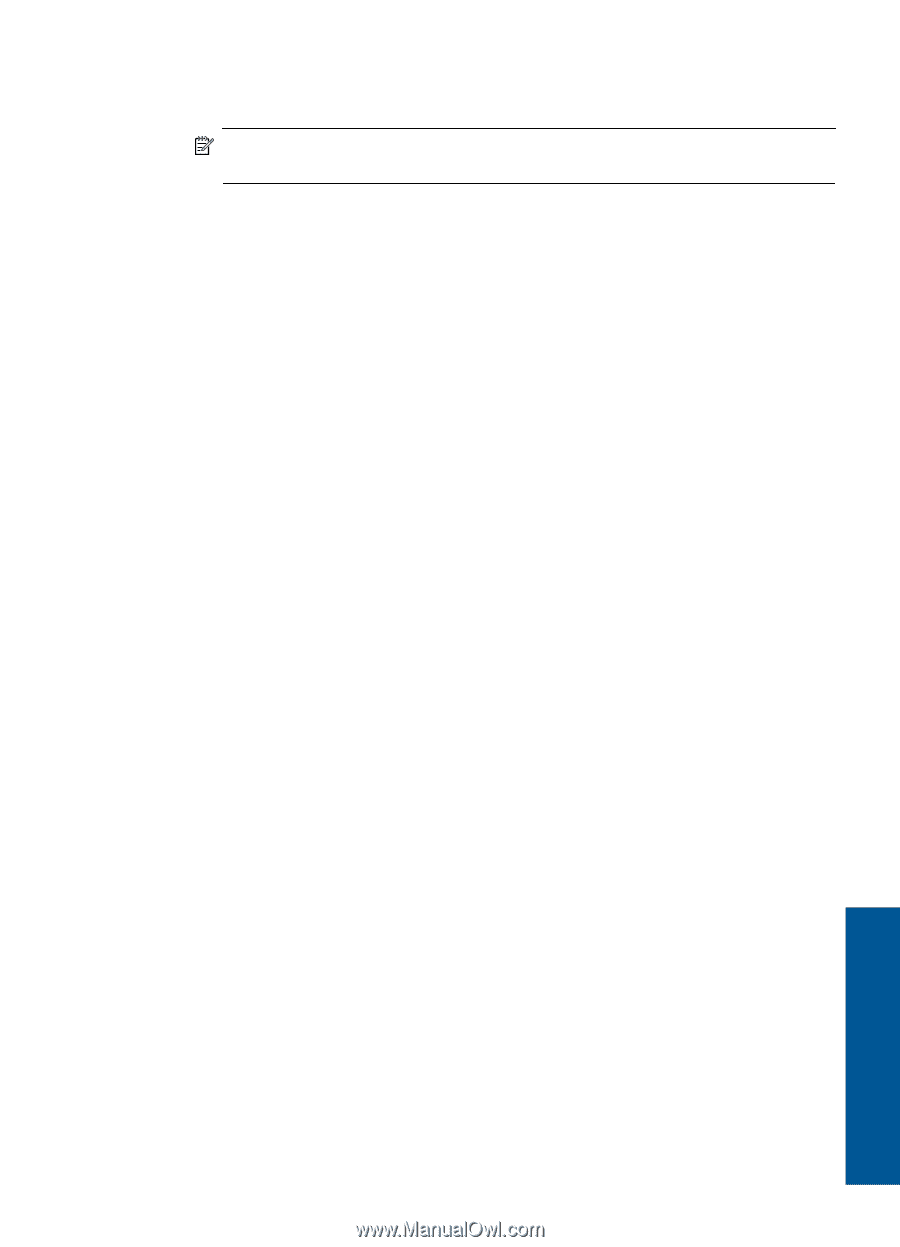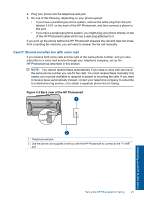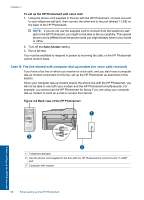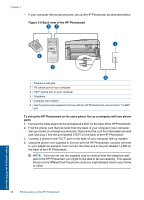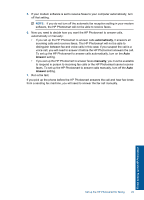HP Photosmart Premium Fax e-All-in-One Printer - C410 User Guide - Page 31
automatically, Answer, manually, you must be available
 |
View all HP Photosmart Premium Fax e-All-in-One Printer - C410 manuals
Add to My Manuals
Save this manual to your list of manuals |
Page 31 highlights
5. If your modem software is set to receive faxes to your computer automatically, turn off that setting. NOTE: If you do not turn off the automatic fax reception setting in your modem software, the HP Photosmart will not be able to receive faxes. 6. Now you need to decide how you want the HP Photosmart to answer calls, automatically or manually: • If you set up the HP Photosmart to answer calls automatically, it answers all incoming calls and receives faxes. The HP Photosmart will not be able to distinguish between fax and voice calls in this case; if you suspect the call is a voice call, you will need to answer it before the HP Photosmart answers the call. To set up the HP Photosmart to answer calls automatically, turn on the Auto Answer setting. • If you set up the HP Photosmart to answer faxes manually, you must be available to respond in person to incoming fax calls or the HP Photosmart cannot receive faxes. To set up the HP Photosmart to answer calls manually, turn off the Auto Answer setting. 7. Run a fax test. If you pick up the phone before the HP Photosmart answers the call and hear fax tones from a sending fax machine, you will need to answer the fax call manually. Finish setting up the HP Photosmart Set up the HP Photosmart for faxing 29