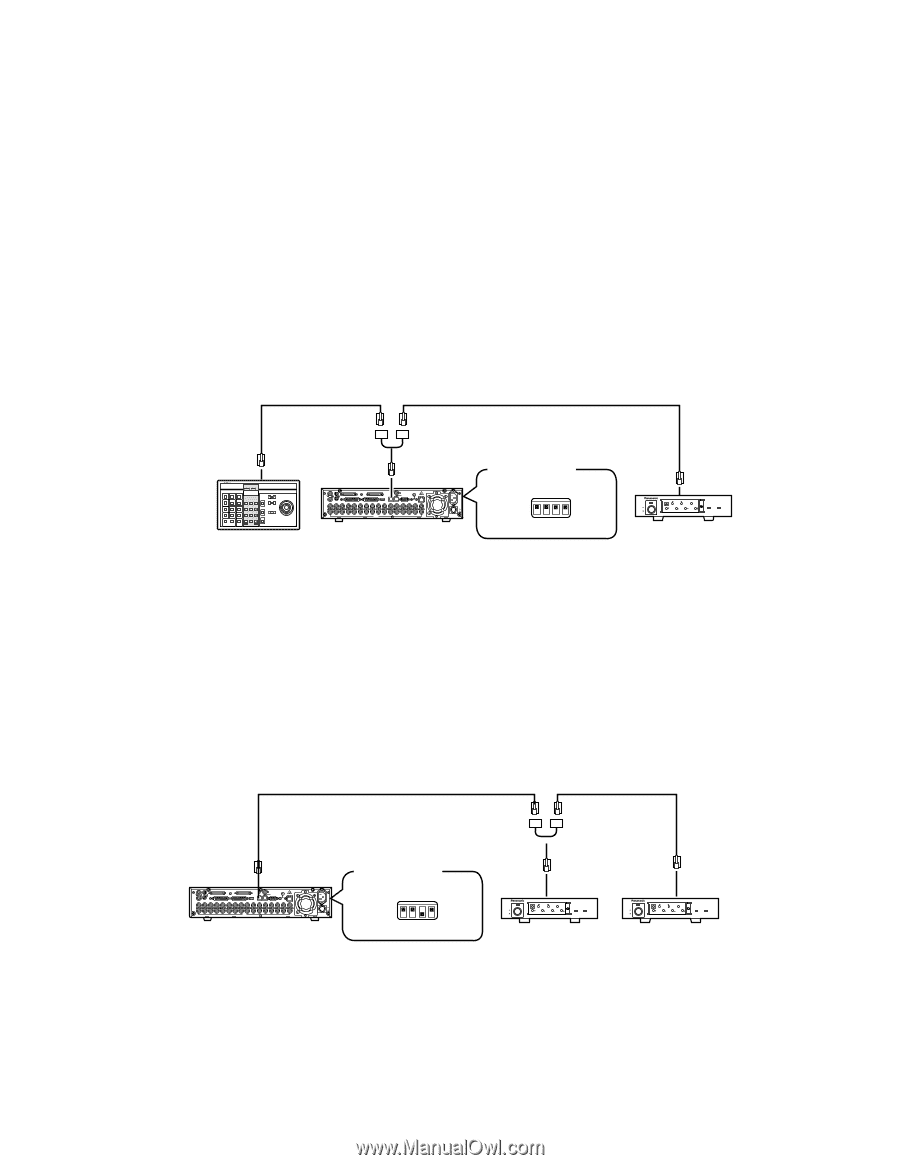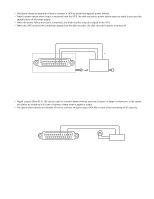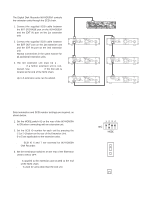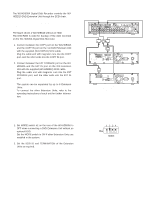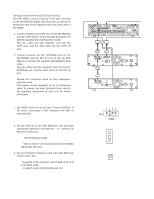Panasonic WJHD500A WJHD500A User Guide - Page 24
Connection To Ps-data Compatible Equipment, Data Setup Menu.
 |
View all Panasonic WJHD500A manuals
Add to My Manuals
Save this manual to your list of manuals |
Page 24 highlights
s Connection to PS •Data Compatible Equipment Note the following when connecting the Disk Recorder to equipment with PS•Data capability. q Connect the controller and PS •Data equipment at the ends of the PS •Data line. w Set the termination to ON for the units at both ends of the PS •Data line. Use the MODE selector on the rear of the WJ-HD500A Disk Recorder to set the termination. e Use the optional RS-485 cable for connection. Note: To be able to use PS •Data mode, the communication functions need to be set up in the PS •Data SETUP menu. q MODE Selector Setting • Set DIP switch 4 of the MODE selector as follows for data termination. ON: If the disk recorder is connected at the end of the PS •Data line. OFF: If the Disk Recorder is not connected at the end of the PS •Data line. Example: RS-485 Cable RS-485 Cable System Controller System Controller Termination : ON IN SPOT OUT EXT STORAGE COPY DATA OUT MULTISCREENOUT AUDIO CONTROL ALARM MODE 16 15 14 13 12 11 10 9 8 7 6 IN OUT 16 15 14 13 12 11 10 9 8 7 6 VIDEO GEN-LOCK OUT REMOTE(WV-CU50) SERIAL SIGNAL GND 10/100BASE-T 5 4 3 2 1 5 4 3 2 1 Disk Recorder AC IN ON OFF POWER ↑ MODE Selector (3 : OFF, 4 : OFF) ON 1234 POWER ON OFF 456 UNIT 901 1 ALARM RESET SUSPEND SET UP SET ESC ALARM ALARM SUSPEND 2 3 4 Data Multiplex Unit WJ-MP204 Data Multiplex Unit Termination : ON • If the optional WJ-HDB502 Network Board is installed as a controller in the Disk Recorder, the system can be controlled from a PC through the Disk Recorder. Set DIP switch 3 of the MODE selector as follows for data termination. ON: If the Network Board is connected at the end of the PS •Data line. OFF: If the Network Board is not connected at the end of the PS •Data line. For a system that has no system controller and is controlled through the Disk Recorder, for example, set DIP switch 3 of the MODE selector to ON position. RS-485 Cable RS-485 Cable 78 78 78 23 23 23 IN SPOT OUT EXT STORAGE COPY DATA OUT MULTISCREENOUT AUDIO CONTROL ALARM MODE 16 15 14 13 12 11 10 9 8 7 6 IN OUT 16 15 14 13 12 11 10 9 8 7 6 VIDEO GEN-LOCK OUT REMOTE(WV-CU50) SERIAL SIGNAL GND 10/100BASE-T 5 4 3 2 1 5 4 3 2 1 Disk Recorder AC IN ON OFF POWER ↑ MODE Selector (3 : ON, 4 : OFF) ON 1234 POWER ON OFF 456 UNIT 901 1 ALARM RESET SUSPEND SET UP SET ESC ALARM ALARM SUSPEND 2 3 4 Data Multiplex Unit WJ-MP204 Data Multiplex Unit Termination : OFF POWER ON OFF 456 UNIT 901 1 ALARM RESET SUSPEND SET UP SET ESC ALARM ALARM SUSPEND 2 3 4 Data Multiplex Unit WJ-MP204 Data Multiplex Unit Termination : ON Note: If the system has a system controller, set DIP switch 3 to OFF position. 24