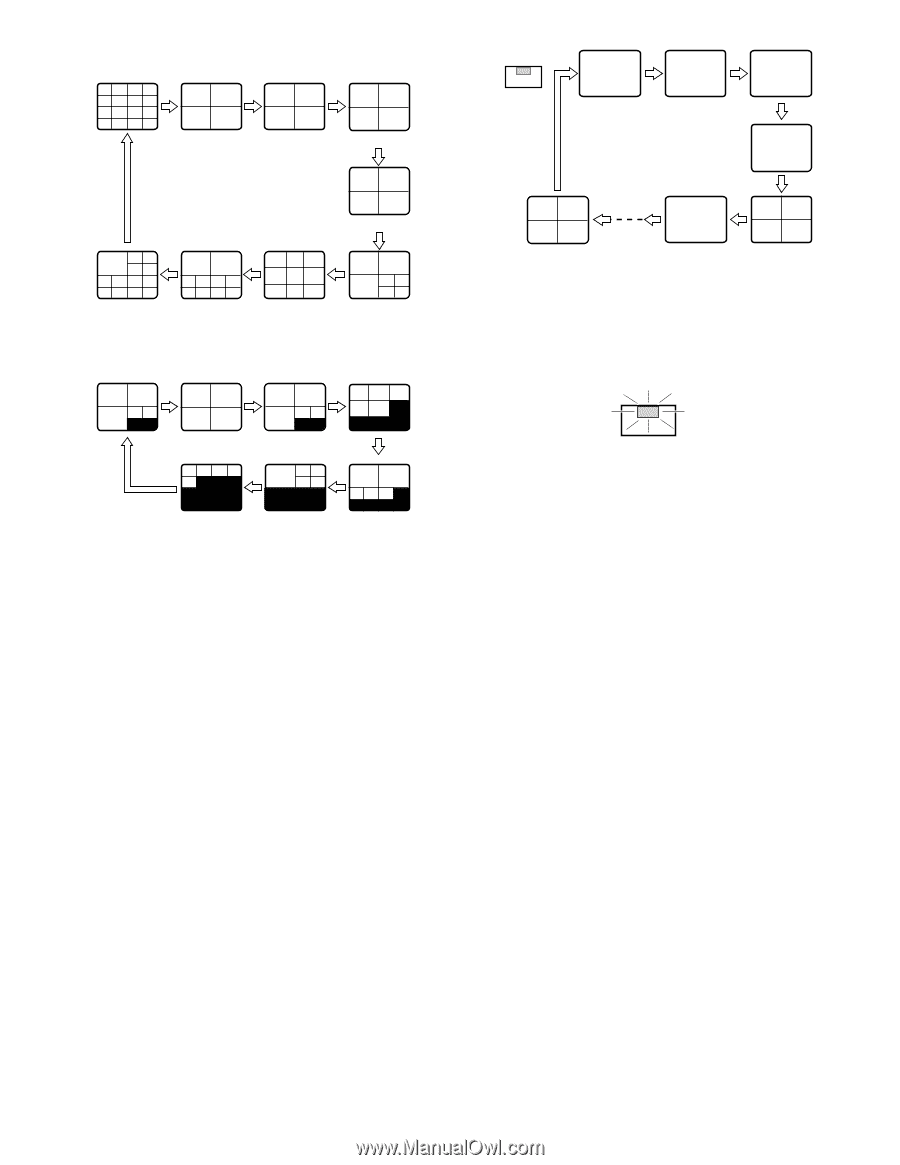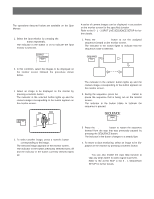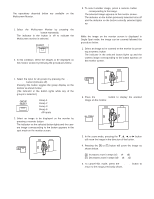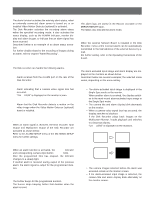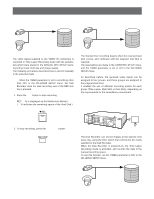Panasonic WJHD500A WJHD500A User Guide - Page 81
Multi Sequence Live, <All Input Display with Quad Shift On>, <Group Display>, GROUP SELECT
 |
View all Panasonic WJHD500A manuals
Add to My Manuals
Save this manual to your list of manuals |
Page 81 highlights
12 34 56 78 9 10 11 12 13 14 15 16 12 34 (4A) 56 78 (4B) 9 10 11 12 (4C) 1 23 45 67 89 10 11 12 13 12 34 56 7 8 9 10 123 456 789 13 14 15 16 (4D) 12 3 45 67 (camera 1 to 5 are assigned to a group) 12 3 45 12 34 12 3 45 123 45 12 34 5 1 24 35 12 34 5 3. To display a Single Spot image, select an image to be displayed on the monitor by pressing one of the numeric buttons that the indicator in the button lights up. q Multi Sequence (Live) A series of camera images can be displayed in succession on the monitor screen for the specified duration. Each sequence step can be combined with four screen segments (quad) and single image. Refer to the 5 - 1 - 1 MULTI LIVE SEQUENCE SETUP for further details. 1. Select the input mode for all groups by pressing the GROUP SELECT button (indicator off). 2. Press the MULTISCREEN SELECT button to display the one of the screen segments on the monitor. 3. Press the SEQUENCE button to run the assigned sequence forward on the monitor screen. SEQUENCE 1 2 3 4 13 14 15 16 56 9 78 4. During the sequence, press the SEQUENCE button to pause the sequence that is being run on the monitor screen. The indicator in the button blinks to indicate that the sequence is paused. SEQUENCE 5. Press the SEQUENCE button to restart the sequence forward from the step that was previously paused by pressing the SEQUENCE button. The indicator in the button changes to a steady light. 6. To return to Single Spot monitoring, select an image to be displayed by pressing a numeric button (1 - 16). Or to return to screen segments display, press the MULTISCREEN SELECT button. Notes: • You can also enable the Auto Skip function to skip any steps when no video signal is present. (or a screen segment is blacked out on the quad display.) Refer to AUTO SKIP in the 5 - 1 SEQUENCE SETUP for further details. • The setting can be adjusted in such a way that the sequence step for displaying an image on the Spot Monitor screen in the single spot mode can be skipped automatically. (or a screen segment is blacked out on the quad display.) Refer to the SECRET VIEW in the 5 MULTIPLEXER SETUP for further details. 84