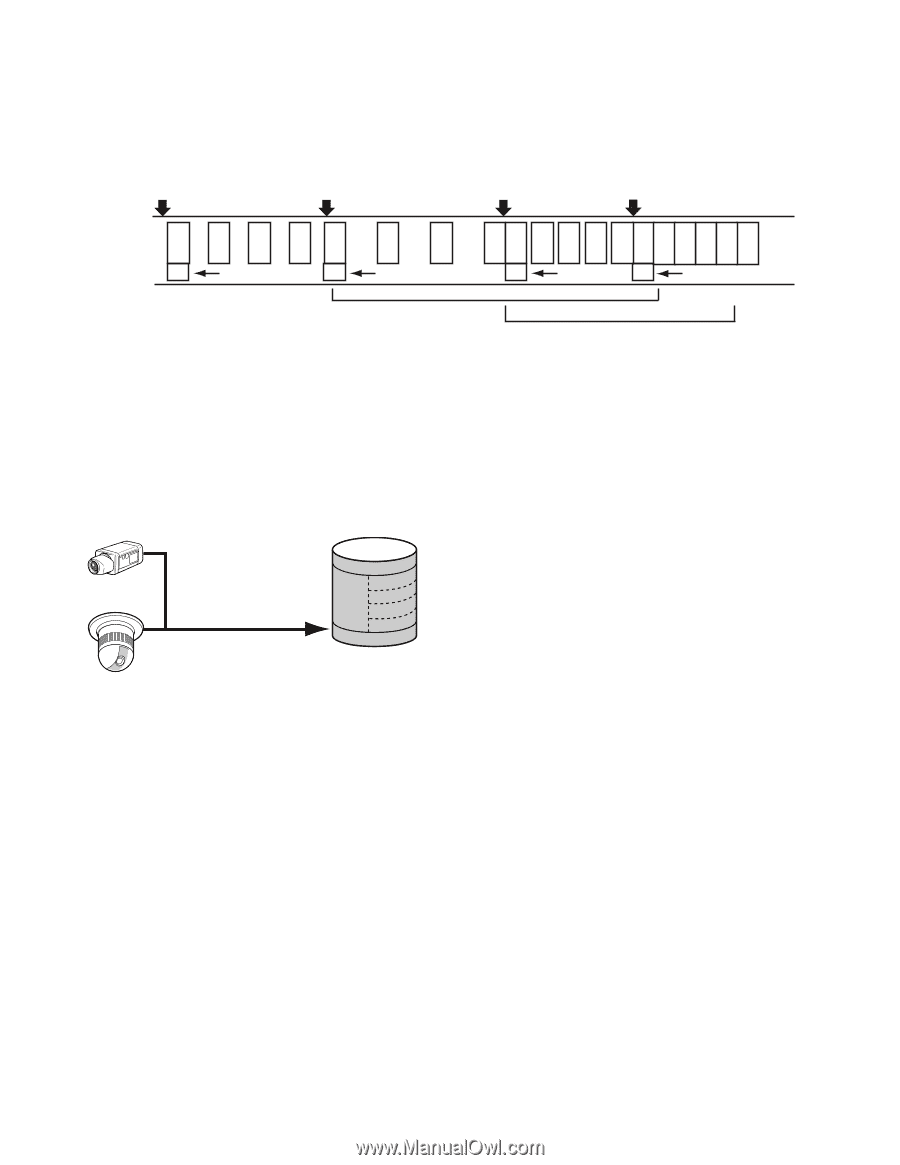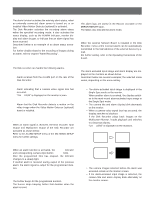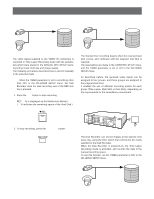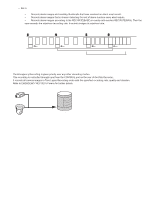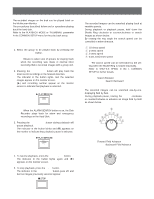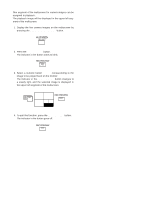Panasonic WJHD500A WJHD500A User Guide - Page 88
Emergency Recording, C4 C5, Start, Thumbnail, Alarm 4 in, C5 C2, C4 C5 C2 C4 C5
 |
View all Panasonic WJHD500A manuals
Add to My Manuals
Save this manual to your list of manuals |
Page 88 highlights
• Set to ALM-MULTI • Records alarm images and creating thumbnails that have received an alarm most recent. • Records alarm images that is chosen detecting the rest of alarm duration every alarm inputs. • Records alarm images according to the REC RATE(BASE) in evenly until reaches REC RATE(MAX). Then the sum exceeds the maximum recording rate, it records images at maximum rate. Start Alarm 4 in Alarm 5 in Alarm 2 in C2 C4 C5 C2 C4 T Thumbnail T C4 C4 C4 C5 C4 C5 C4 C5 C2 C4 C5 C2 C4 C5 Thumbnail T Alarm 4 duration Thumbnail T Thumbnail Alarm 5 duration s Emergency Recording The Emergency Recording is given priority over any other recording modes. This recording is controlled through input from the CONTROL port on the rear of the Disk Recorder. It records all camera images in Time Lapse Recording mode with the specified recording rate, quality and duration. Refer to EMERGENCY REC SETUP menu for further details. Emergency Recorder Manual Recorder Group 1 Timer Group 2 Recorder Group 3 Group 4 Emergency Recorder HDD 91