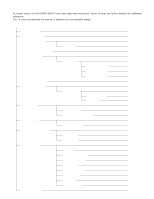Panasonic WJHD500A WJHD500A User Guide - Page 45
Playback Mode Setup, Shuttle Speed Setup, Recording of the Title Display, Thumbnail Display Setup
 |
View all Panasonic WJHD500A manuals
Add to My Manuals
Save this manual to your list of manuals |
Page 45 highlights
s Recording of the Title Display This item lets you enable or disable recording of the camera and group titles with the image on the Hard Disk. 1. Move the cursor to the TITLE EMBEDDED parameter in the COMMON SETUP menu by pressing the D or C button. 2. Select either ON or OFF by pressing the + or - button. ON: Enables recording of the titles on the Hard Disk. OFF: Disables recording of the titles on the Hard Disk. The factory default setting is OFF. s Recording of the Clock Display This item lets you enable or disable recording of the clock (date and time) with the image on the Hard Disk. 1. Move the cursor to the TIME EMBEDDED parameter in the COMMON SETUP menu by pressing the D or C button. 2. Select either ON or OFF by pressing the + or - button. ON: Enables recording of the clock on the Hard Disk. OFF: Disables recording of the clock on the Hard Disk. The factory default setting is OFF. s Thumbnail Display Setup This item lets you select the maximum number of thumbnail images displayed in the search window. 1. Move the cursor to the THUMBNAIL parameter in the COMMON SETUP menu by pressing the D or C button. 2. Select either 8 or 16 by pressing the + or - button. 8: Displays a maximum of 8 thumbnail images. 16: Displays a maximum of 16 thumbnail images. The factory default setting is 8. s Playback Mode Setup This item lets you select the playback mode according to the recorded number when the PLAYBACK button is pressed. 1. Move the cursor to the PLAYBACK MODE parameter in the COMMON SETUP menu by pressing the D or C button. 2. Select the desired mode to be played back by pressing the + or - button. ALL: All the records are played back with automatic switching. LOOP: Repeats playing back the selected number of the recording. ONE: Switches to standby mode for the next operation, after the selected recording number has been played back once. The factory default setting is ALL. s Shuttle Speed Setup This item lets you select the search speed for playing back the recorded images when the Shuttle Ring is rotated to maximum position. 1. Move the cursor to the SHUTTLE SPEED parameter in the COMMON SETUP menu by pressing the D or C button. 2. Select the desired playback mode by pressing the + or - button. LOW: Searches record at 5 times speed. MID: Searches record at 50 times speed HIGH: Searches record at 100 times speed. The factory default setting is LOW. 47