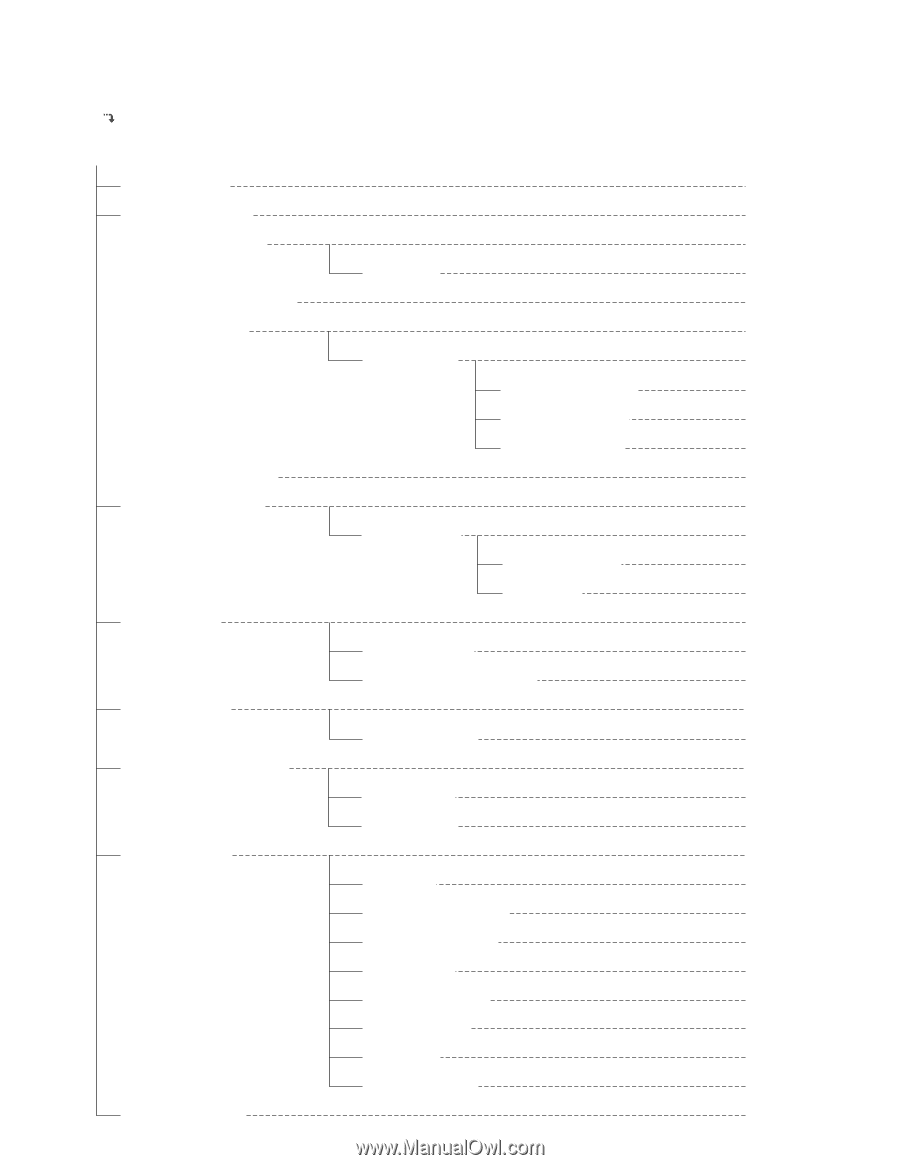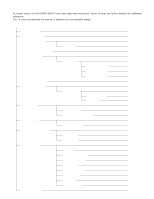Panasonic WJHD500A WJHD500A User Guide - Page 41
Programming Menu Setup, Video Motion Detector Setting
 |
View all Panasonic WJHD500A manuals
Add to My Manuals
Save this manual to your list of manuals |
Page 41 highlights
s Programming Menu Setup As shown below, the WJ-HD500 SETUP menu has eight main submenus. Seven of these are further divided into additional submenus. The mark indicates that the item has a submenu for more detailed setups. SETUP TIMER SETTING RECORDING SETUP Common Recording Setup Manual Recording Setup Timer Recording Setup Emergency Recording MULTIPLEXER SETUP ALARM SETUP DISPLAY SETUP COMMUNICATION SETUP SYSTEM SETUP DVD DRIVE SETUP 43 Group Setup Program Timer Time Lapse Recording Multi Shot Recording One Shot Recording Sequence Setup Multiscreen Monitor Spot Monitor Alarm Port Setting Video Motion Detector Setting Camera Title Setup PS • Data Setup RS-232C Setup Clock Setup Time Adjustment Setting Password Lock Setting Buzzer Setting User Defined Setting Disk Management Error Report System Information Page 44 Page 45 Page 45 Page 46 Page 48 Page 50 Page 50 Page 52 Page 54 Page 55 Page 56 Page 57 Page 57 Page 57 Page 59 Page 62 Page 62 Page 63 Page 65 Page 65 Page 68 Page 68 Page 70 Page 72 Page 72 Page 72 Page 73 Page 73 Page 73 Page 74 Page 75 Page 75 Page 76