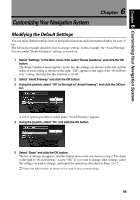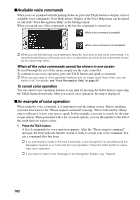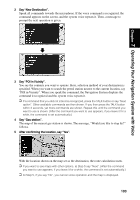Pioneer AVIC-9DVD Owner's Manual - Page 101
Voice Guidance Mute, Daylight Savings Time, Display Clock, Travel Time Display, Password, Help Menu
 |
View all Pioneer AVIC-9DVD manuals
Add to My Manuals
Save this manual to your list of manuals |
Page 101 highlights
Chapter 6 Customizing Your Navigation System Voice Guidance Mute This can be set when your Navigation System is combined with the Pioneer Head Unit with a muting function (one that has an Yellow/black lead). This setting controls whether the volume of the Head Unit is automatically muted during voice guidance. On* : During voice guidance, the volume of Head Unit is muted automatically, Off : Volume of Head Unit stays the same during voice guidance. Daylight Savings Time Whether to apply the daylight saving time (DST) is set. The time difference (+, -) between the time originally set in this unit (Pacific Standard Time) and the current location of your car is set here. (For details, see "Setup 3: Installing the Program" on page 28.) On : DST is taken into account. Off* : DST is not taken into account. ➲ When the period of summer time comes, or when the summer time ends, this unit does not automatically change the summer time setting. See "Setup 3: Installing the Program" on page 28 and change the summer time setting. Display Clock This setting controls whether to display the current time on the screen. On* : The current time is shown. Off : The current time is not shown. Travel Time Display Displaying the Estimated Time of Arrival or Travel Time from the current location to your destination on the screen is set. E.T.A* : The Estimated Time of Arrival is shown. Travel Time : Travel time to your destination is shown. Off : Neither ETA nor Travel Time are shown. ➲ When moving to the area with different time zone, this unit does not automatically change the time display, etc., for each time zone. see "Setup 3: Installing the Program" on page 28 and change the time setting. Password Registering and changing the password (see "Registering a Password" on page 79). Help Menu This setting controls whether, if there are a few seconds of inactivity during menu operation, the Help Menu is displayed. On* : The Help Menu is shown. Off : The Help Menu is not shown. Voice Recognition Help This setting controls whether the list of available voice commands is displayed during voice operation. On* : The list of commands is shown. Off: The list of commands is not shown. 99