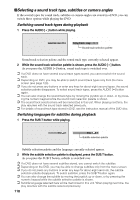Pioneer AVIC-9DVD Owner's Manual - Page 122
To Operate While Checking with the Screen, Calling information screen, Specifying title or
 |
View all Pioneer AVIC-9DVD manuals
Add to My Manuals
Save this manual to your list of manuals |
Page 122 highlights
sTo Operate While Checking with the Screen While playing DVD, playing condition can be shown on the screen (Information screen). On the information screen, you can operate the disc while checking the details on the screen. You can select chapters, soundtracks, subtitles, or angles. Calling information screen 1 Press the DISPLAY button while playing. As you press the DISPLAY button, the display switches as follows: Normal play screen ´ Title 01 Chap 003 1 Eng Dolby D 5.1ch Time 010:30 02 Eng 1 Information screen 1 Title 01 Chap 006 : Disc Time 022:43 :L+R Information screen 2 Normal play screen Specifying title or chapter, or playing from specified time 1 Move the joystick to the left or right to select the item you want. Title Title 01 Chap 003 1 Eng Dolby D 5.1ch Time 010:30 02 Eng 1 Time Chapter The selected item is highlighted. 120