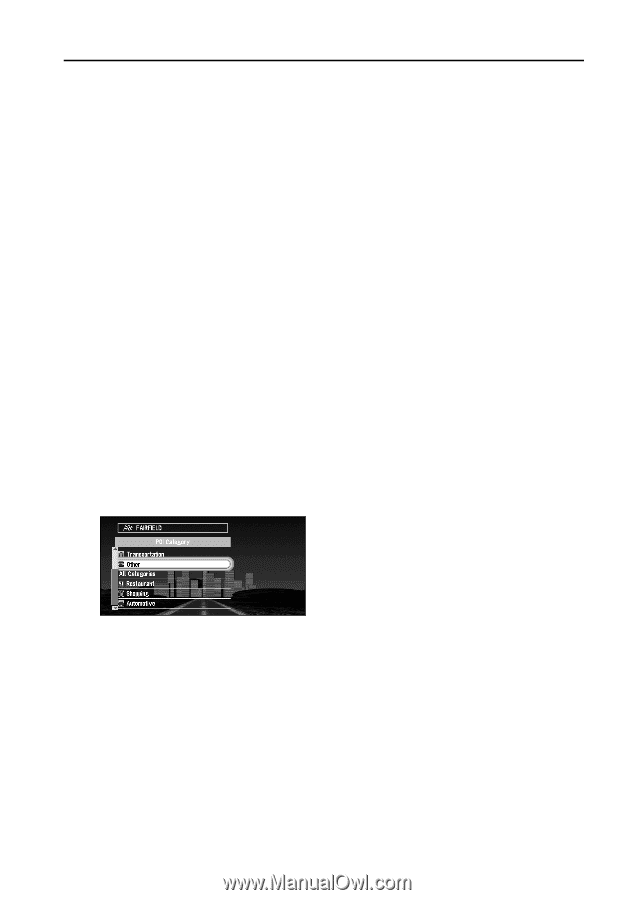Pioneer AVIC-9DVD Owner's Manual - Page 58
Finding Your Destination by Selecting the Type of Facility, Searching for Points of Interest (POI)
 |
View all Pioneer AVIC-9DVD manuals
Add to My Manuals
Save this manual to your list of manuals |
Page 58 highlights
Finding Your Destination by Selecting the Type of Facility Information about various facilities (Points Of Interest - POI), such as stations, amusement parks or restaurants is available. By selecting the category, you can search for a Point Of Interest. sSearching for Points of Interest (POI) 1 Select "New Destination" on the Main menu, and then select "POI search". Click the OK button. The display for entering a city name appears. ➲ If necessary, change the specified area. For the details, see "Specifying the area where you want to search" on page 48. 2 Enter the city name. The list of cities appears. On this display, you can select the following items. City unknown : Select when you do not know the city name, or you want to search without specifying the area where the destination is located. Proceed to Step 4. City History : You can view the list of the cities you have searched in the past. City in Vicinity : You can view the list of the cities near the current location. 3 Select the city for your destination, and click the OK button. The list of POI categories appears. 4 Select the category and click the OK button. POI are divided into several categories. Select one and click the OK button to proceed to the next step. A list of more detailed subcategories appears if you click the OK button. ➲ If you do not know which category the POI you want to search is in, select "All Cate- gory". ➲ If you select a city in Step 3, only the POI existing in the area is displayed in the list. 5 Select the subcategory and click the OK button. The display for entering the name of the POI appears. 56