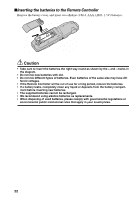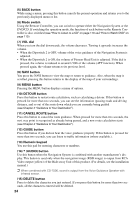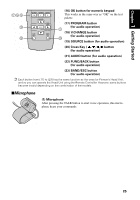Pioneer AVIC-9DVD Owner's Manual - Page 28
Main unit, Setting and removing the disc - how to reset
 |
View all Pioneer AVIC-9DVD manuals
Add to My Manuals
Save this manual to your list of manuals |
Page 28 highlights
sMain unit 1 2 3 7 6 4 5 (1) Disc loading slot (2) Reset button If the system goes malfunction, reset it by pressing this recessed button with a ballpoint pen or similar pointed object. (See "Resetting the System" on page 136). (3) Disc eject button (4) PC card slot (5) PC card eject button Remove the PC card by pressing this button. (6) PC card lock lever This lever is used when you remove the PC card. (7) PC card lock lamp The red light goes on when the PC card is inserted and a proper connection is made. Setting and removing the disc Insert the disc to the disc slot with the label-side up. To remove the disc, press the disc ejection button on the right-hand side of the disc loading slot. 26

26
■
Main unit
(1) Disc loading slot
(2) Reset button
If the system goes malfunction, reset it by pressing this recessed button with a ballpoint pen
or similar pointed object. (
See
“
Resetting the System
”
on page 136
).
(3) Disc eject button
(4) PC card slot
(5) PC card eject button
Remove the PC card by pressing this button.
(6) PC card lock lever
This lever is used when you remove the PC card.
(7) PC card lock lamp
The red light goes on when the PC card is inserted and a proper connection is made.
Setting and removing the disc
Insert the disc to the disc slot with the label-side up.
To remove the disc, press the disc ejec-
tion button on the right-hand side of the disc loading slot.
1
7
6
2
3
4
5