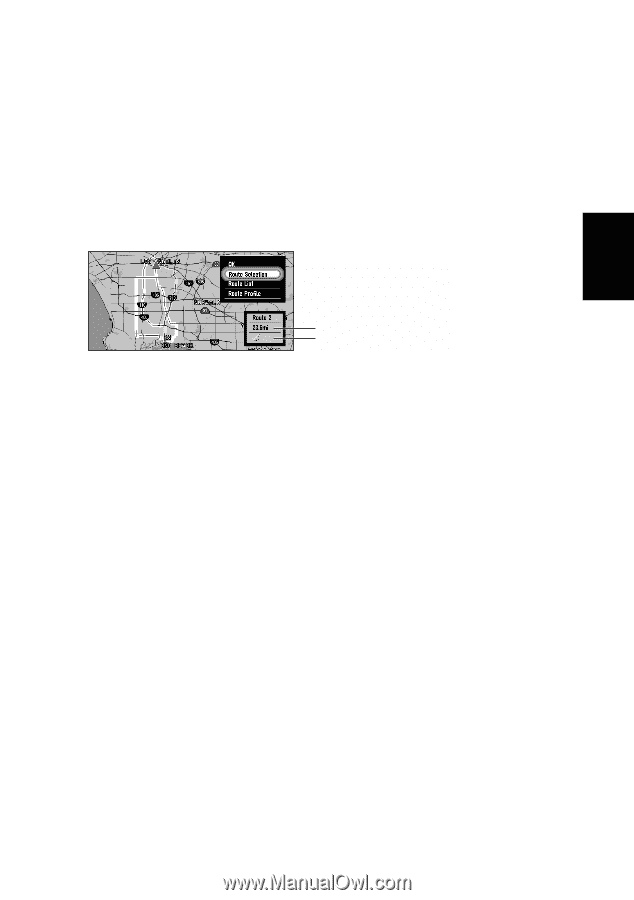Pioneer AVIC-9DVD Owner's Manual - Page 51
Perform the route calculation of the several route options, and select one, Route Profile, Route List
 |
View all Pioneer AVIC-9DVD manuals
Add to My Manuals
Save this manual to your list of manuals |
Page 51 highlights
Chapter 3 Setting a Route to Your Destination sPerform the route calculation of the several route options, and select one By combining several searching conditions, you can get route calculations of six route options to your destination. After route options are calculated, select the one you want. 1 Change the setting of "Route Selection" in "Settings" menu. For the details of the method of changing the setting, see "Modifying the Default Settings" on page 95 and "Number of Routes" on page 96. 2 Search your destination and set the route. 3 Select "Route Selection" and click the OK button. The next route option appears. Repeat this procedure until the route you want to take appears. Distance to your destination Condition of route calculation On this display, you can select the following items: Route Profile : You can view the list of the roads you drive through. Route List : You can view the list of the conditions for route calculation of all the route options and of the distances to your destination. 49